The NVR supports many different network protocols such as TCP/IP, PPPoE, DHCP, DDNS, UPnP, ONVIF, and RTSP. Additionally, the NVR also supports remote access, remote playback, remote media downloads, remote configuration, and remote PTZ control.
The NVR supports front panel, mouse, and IR control operations, as well as multi-level user management, which allows each user to have individual NVR access rights. The NVR also keeps a detailed log that describes and records any including operations, alarms, information, and exceptions.
Play / Pause button is used for playback control
ALL button is used to live-view all the channels
Menu button is used to pop-up the main menu
Select button is used to confirm a selection in any of the menu modes
Direction Button: DIRECTION buttons are used to navigate between different fields and items in menus. In
Preview mode, these buttons can be used to cycle through channels.










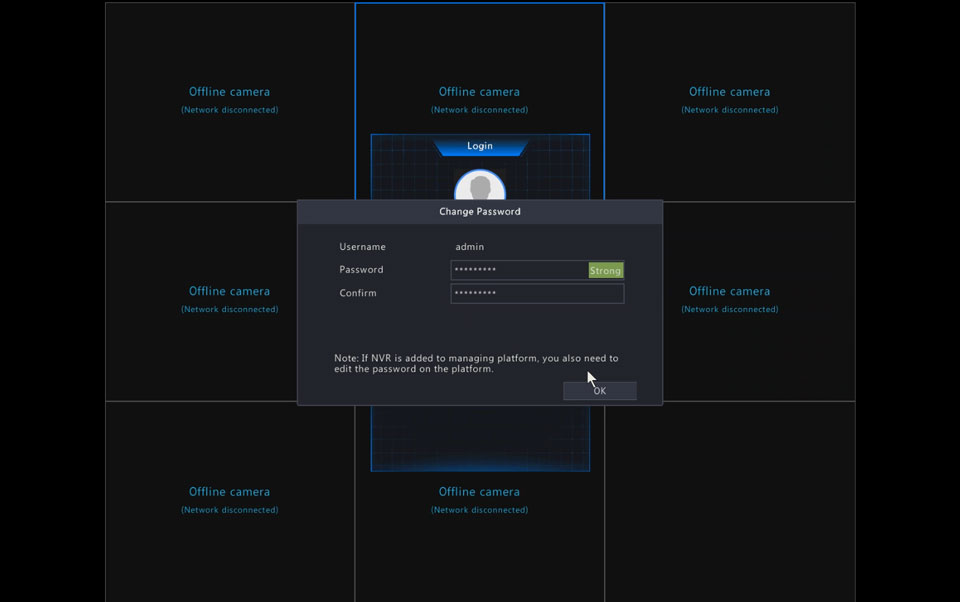
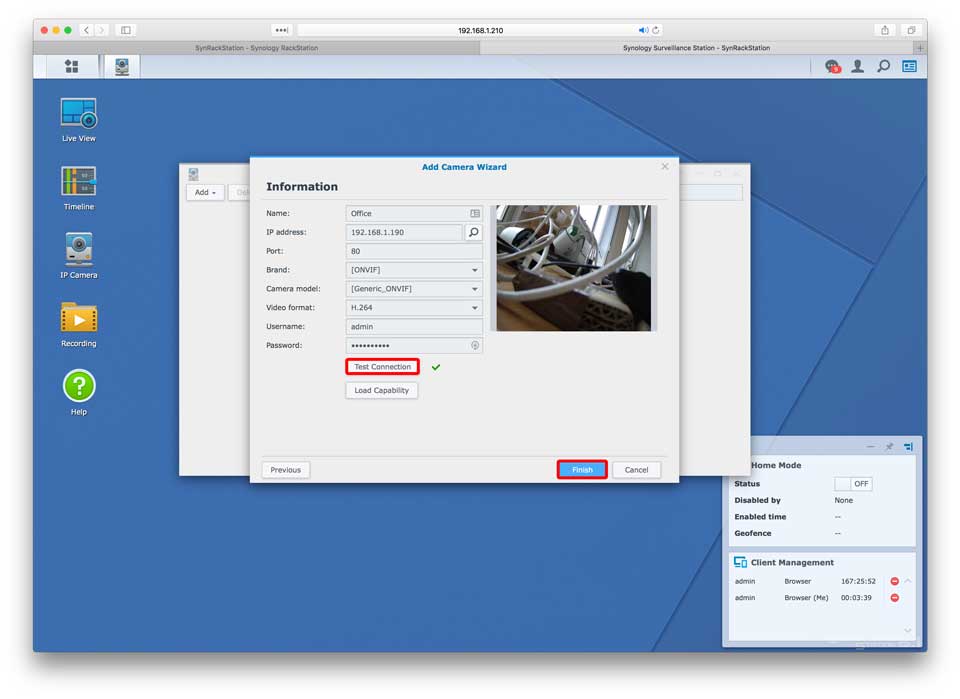

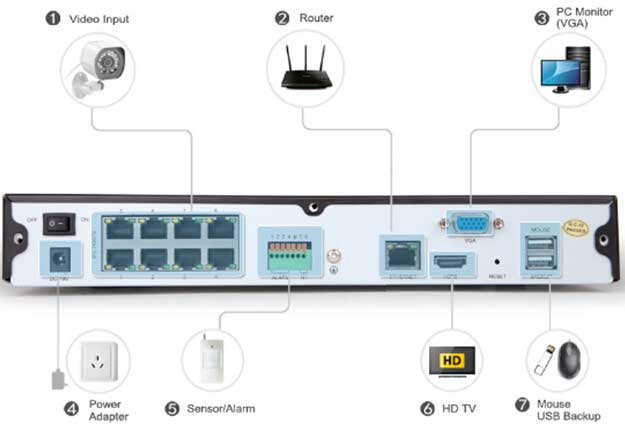

Add Comment