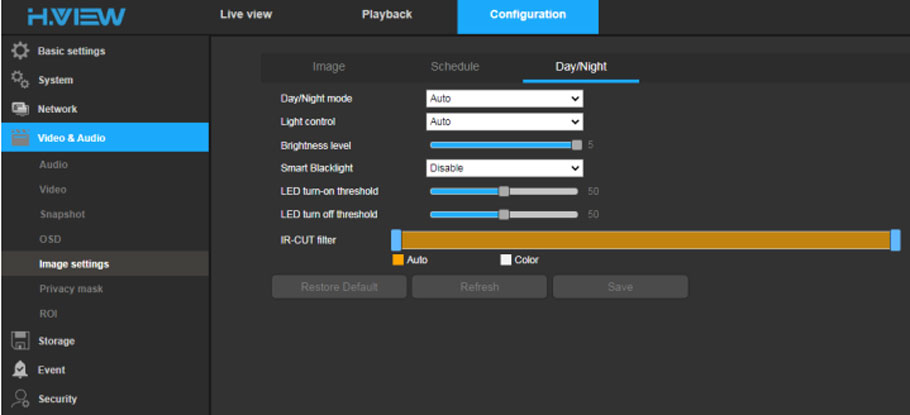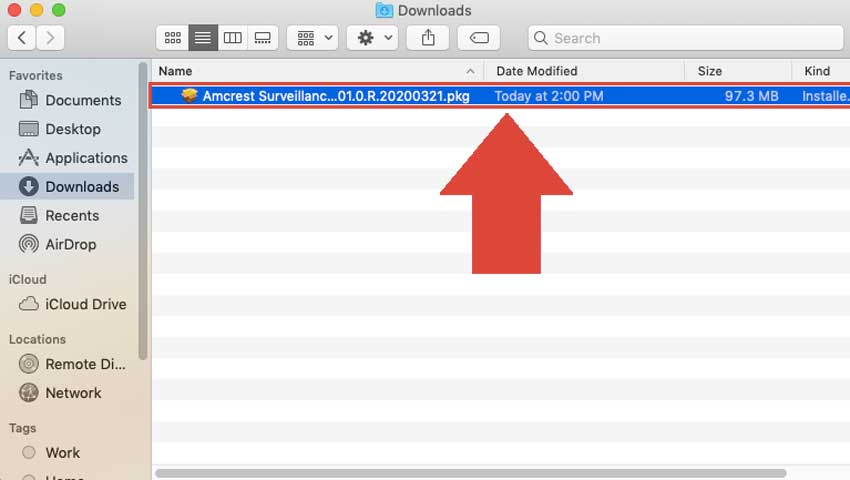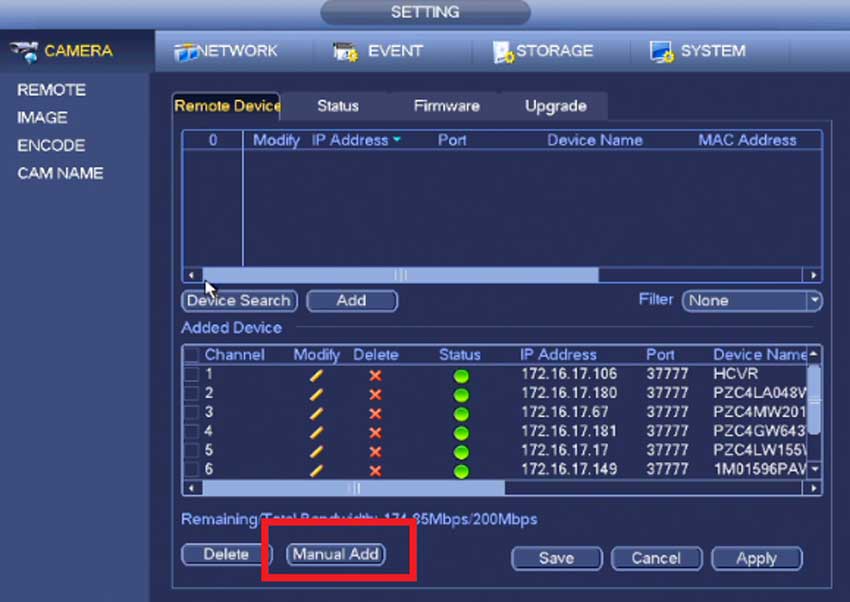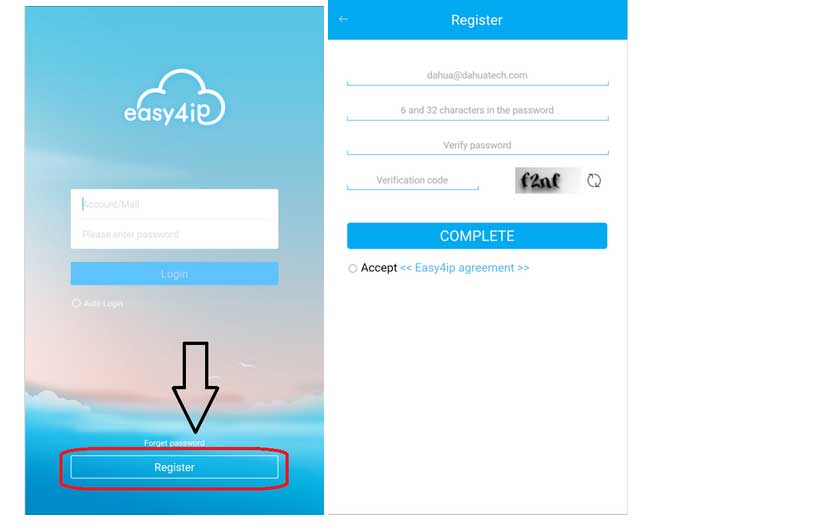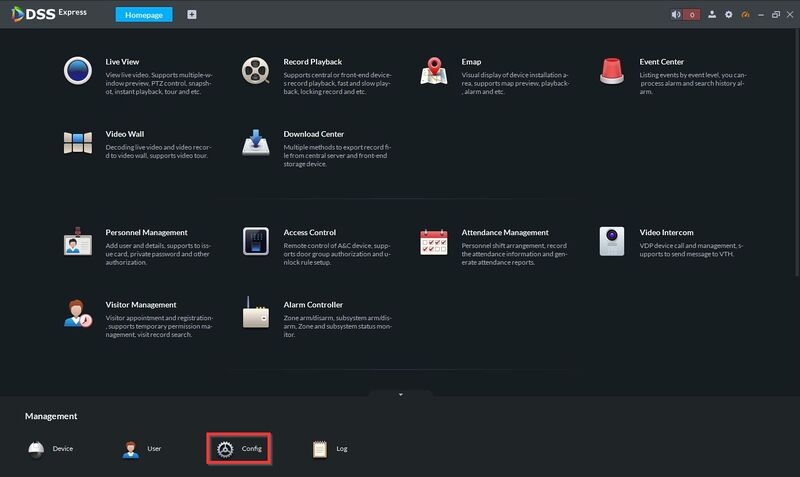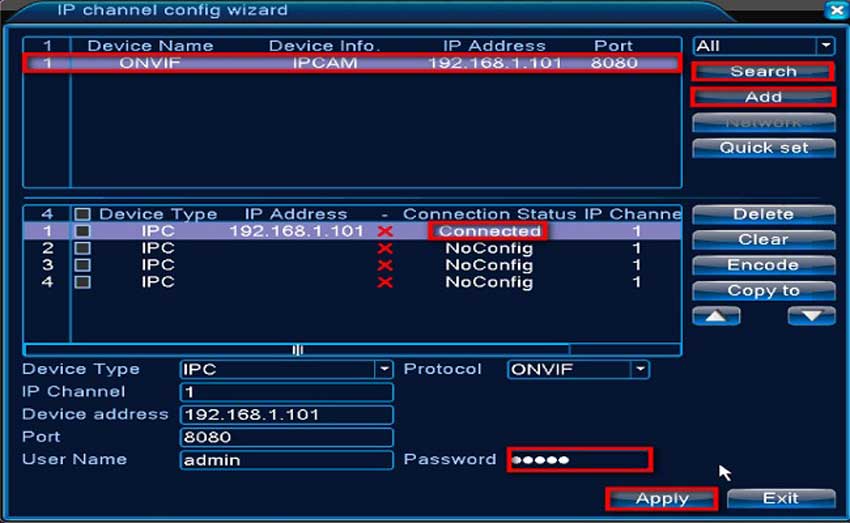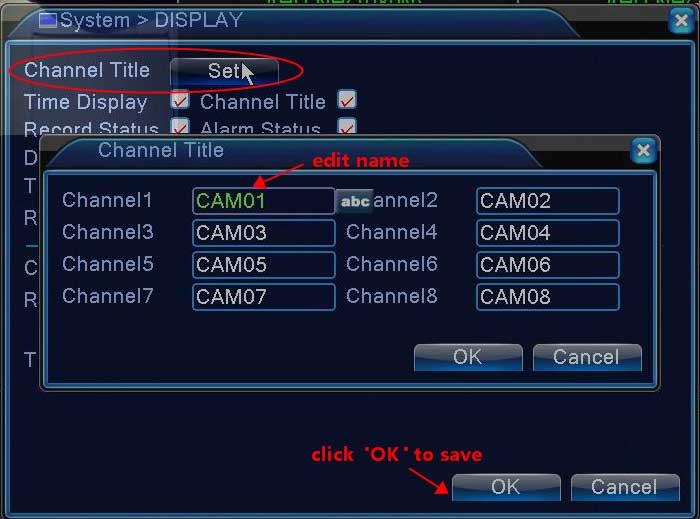LOCATING CAMERAS AND SETTING IP ADDRESS All network devices are configured for either a fixed or automatic IP address. A fixed address is static. It has been...
Tag - Setup with NVR
1. Set in camera's web interface: Access the IP address of camera though a LAN device,then login and find Configuration-Video&Audio-Image settings...
This guide is available to download as a PDF at the bottom of this article Enabling the auto tracking feature on a PTZ (Specific Models Only) 1) Log in to the...
How To Install Amcrest Surveillance Pro on Windows Amcrest Surveillance Pro is the most stable and recommended method of accessing your devices from your...
Description Follow the instructions below to connect a compatible IP camera with a Dahua NVR Prerequisites 3rd Party ONVIF Capable IP Camera. IP address of 3rd...
How to Access System Using P2P via Easy4IP Mobile Application Description Follow the step by step instructions and video instructions below to setup P2P via...
DSS Express Event Configuration Description This article will show you how to set up Event / Alarms for devices added to DSS Express Event / Alarm types can be...
Video transcription: How to connect an IP camera to the DVR? Notes: 1.The IP camera needs to support onvif protocol. 2.The DVR needs to support IP camera. 3...
1. Please go to main menu-system-display 2. 1) Tick “Channel title” 2) Click “Set” 3) Edit channel name/camera name 4) Click...
Note This FAQ is based on the mydlink app version 1.5.4 (build 109) from Android (v8.0.0). The iOS version may look a little different. To setup your...