How to reset your YI Home camera?
If you need to reset YI camera your YI Home camera but not sure how, please watch this tutorial video to find out. You can also copy and paste the link in the address bar of your browser to watch the video. Note: This video shows the location of the reset hole on a YI Dome X, however, the location will vary depending on the model of the camera. The process of using a reset pin or paper clip to reset the camera is the same for all YI/Kami home security cameras.
reset YI camera
How to reset Kami Outdoor camera
Reset button location:
You need to use the screwdriver that the came with the camera to unscrew the following screws:


Note: Press the reset button for a few seconds and you’ll hear a prompt “Reset is successful”.
Read Next : How To YI Home PC App setup pairing
How to reset Kami Indoor Camera
Reset Button Location:

Note: Using a pin press and hold the reset button for a few seconds and you’ll hear a prompt “reset is successful”.
How to reset YI Nightscape Dash cam
Reset Button Location:
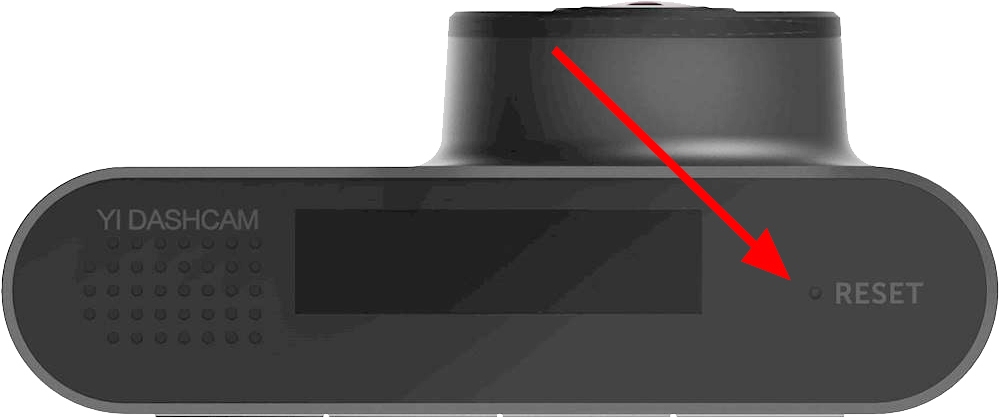
Note: Using a pin press and hold the reset button for a few seconds and you’ll hear a prompt “reset is successful”.
How to reset YI Smart Dash Camera
Reset Button Location:

Note: Using a pin press and hold the reset button for a few seconds and you’ll hear a prompt “reset is successful”.
How to reset YI Dome Guard
Reset Button Location:
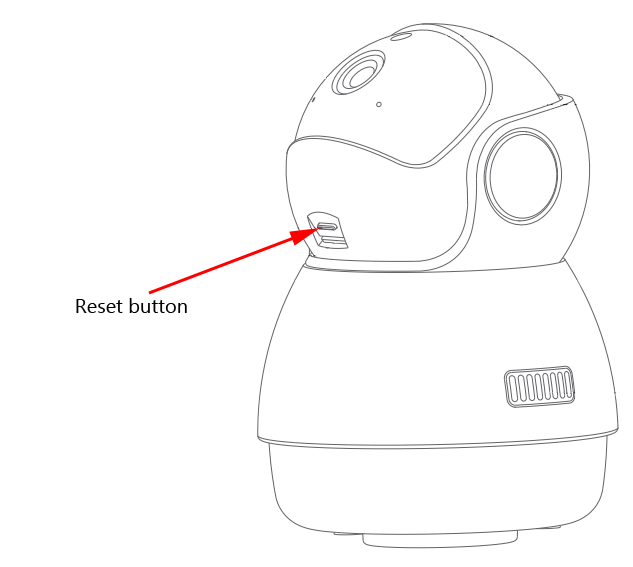
Note: Press the reset button for a few seconds and you’ll hear a prompt “reset is successful”.
How to reset Kami Wire-Free Outdoor camera
Reset button location:
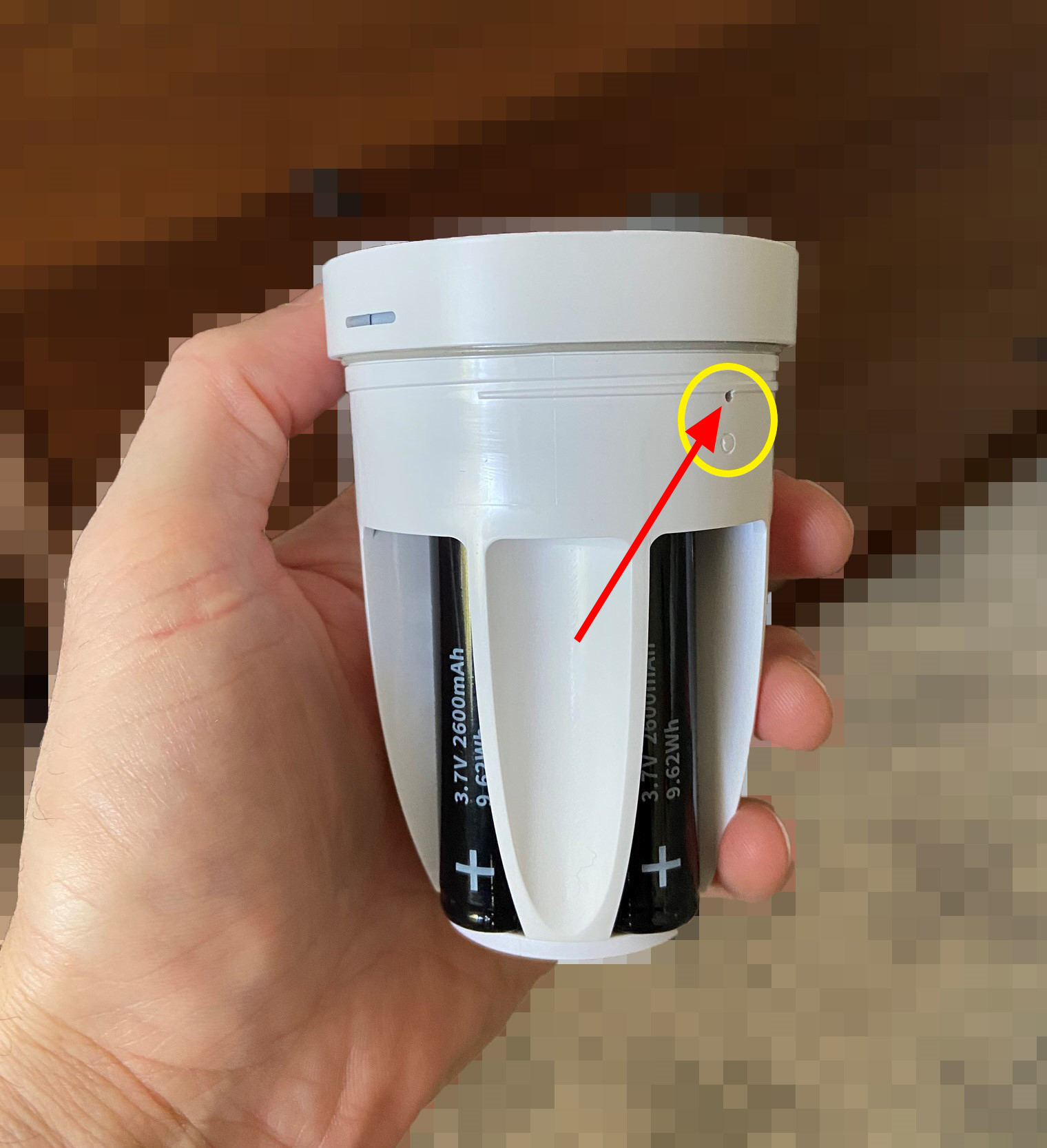
Note: Press the reset button for a few seconds and you’ll hear a prompt “Reset is successful”.
How to reset Kami Baby Smart Monitor
Reset button location:
You need to remove the bunny costume.
1. Remove the SD card cover on the top head of the camera.
2. Using a pin and insert it in the pinhole.
Note: Press and hold the reset button using the reset for a few seconds and you’ll hear a prompt “Reset is successful”.
How to reset the Kami doorbell camera?
To reset the doorbell, fast press the Reset button(less than 1 second).
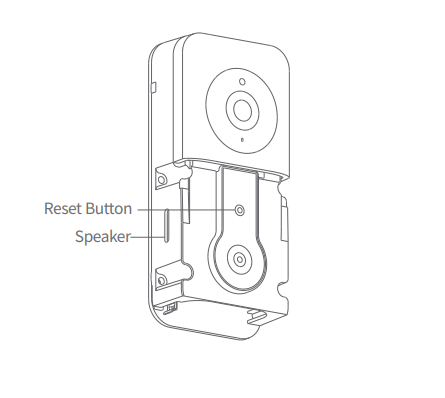
How to reset KamiBaby Smart monitor
Use a sim tray pin or a paperclip pin to press the reset area.


Reset area location(remove cover)
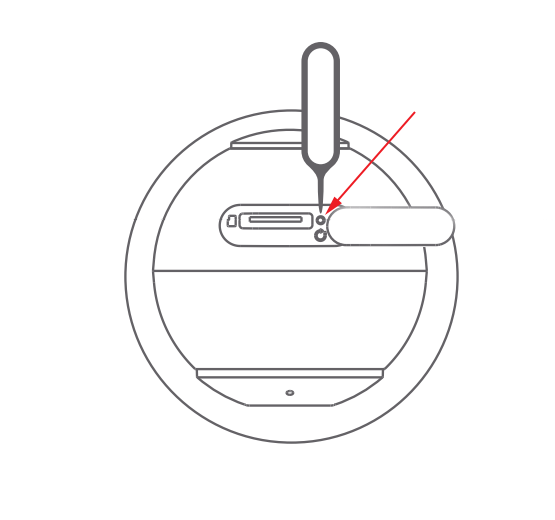
Note: Your videos stored in your Micro SD will not be affected.
How to reset YI Dome Camera U?
Use a sim tray pin or a paperclip pin to press the reset area.


Reset area location:
The reset pin must be aimed toward the center of the camera ball to reach the reset button.

How to reset YI Dome Camera U?
Use a sim tray pin or a paperclip pin to press the reset area.


Reset area location:
The reset pin must be aimed toward the center of the camera ball to reach the reset button.









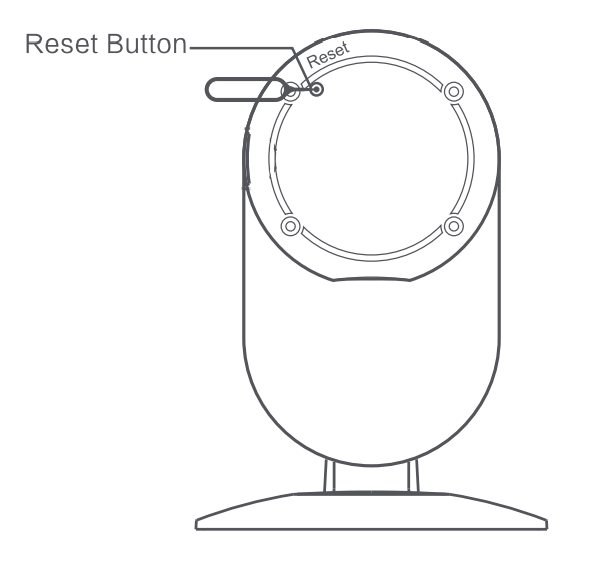
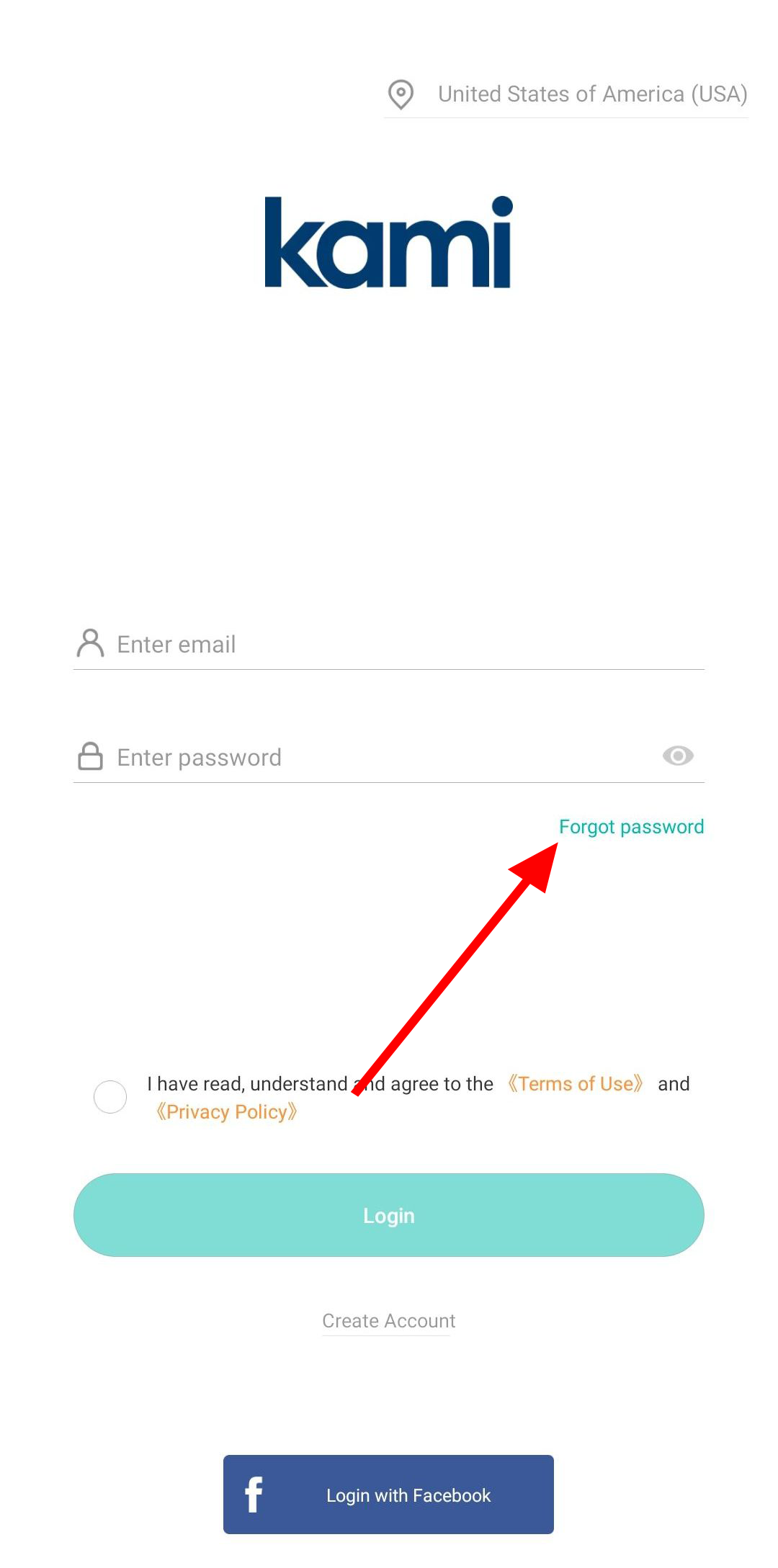
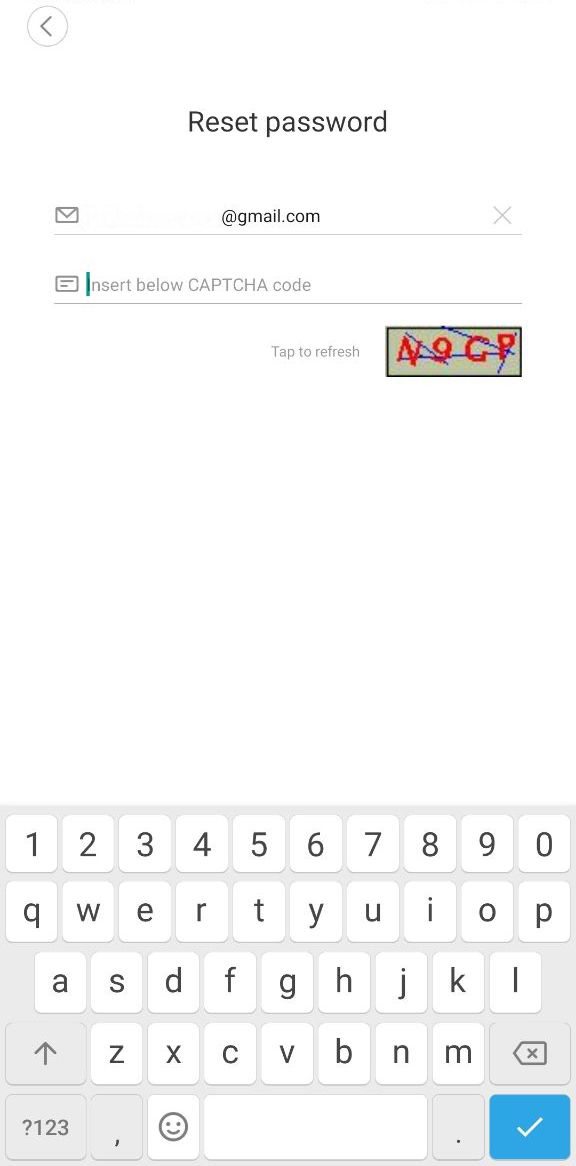
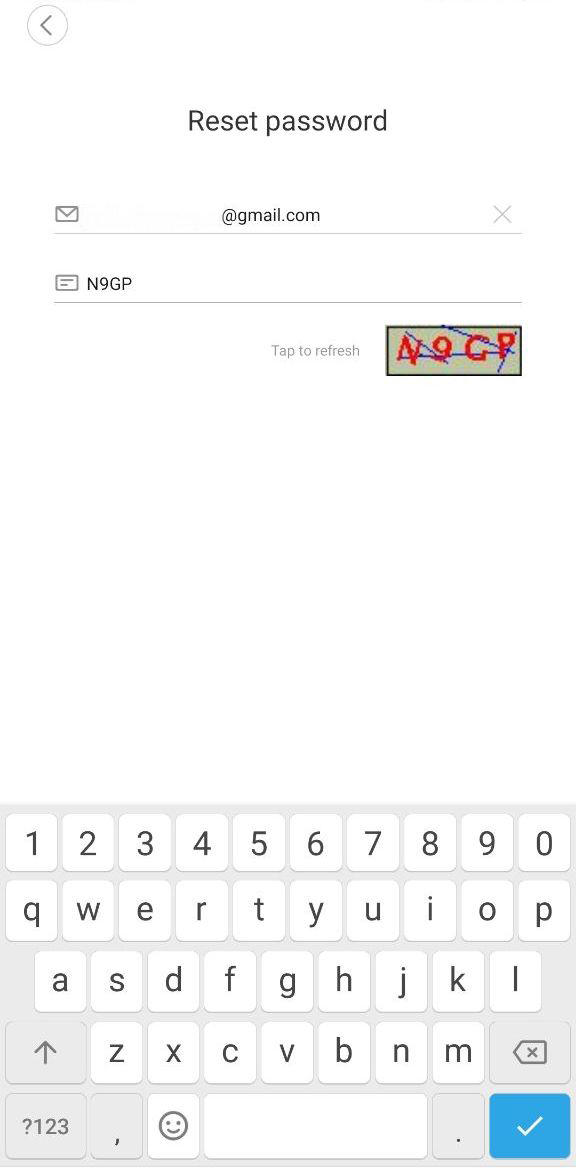
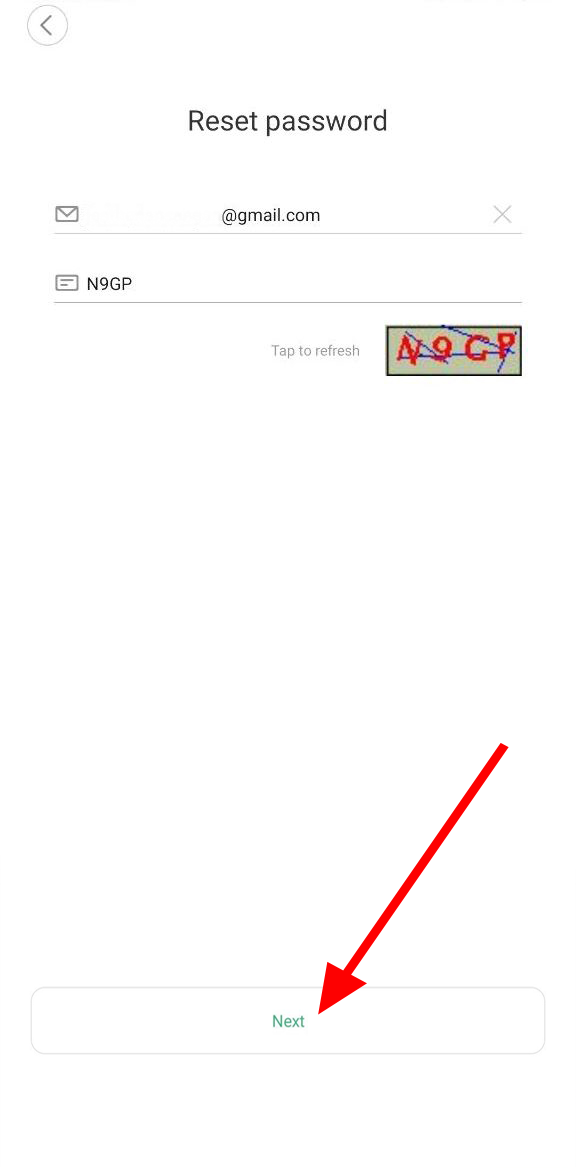
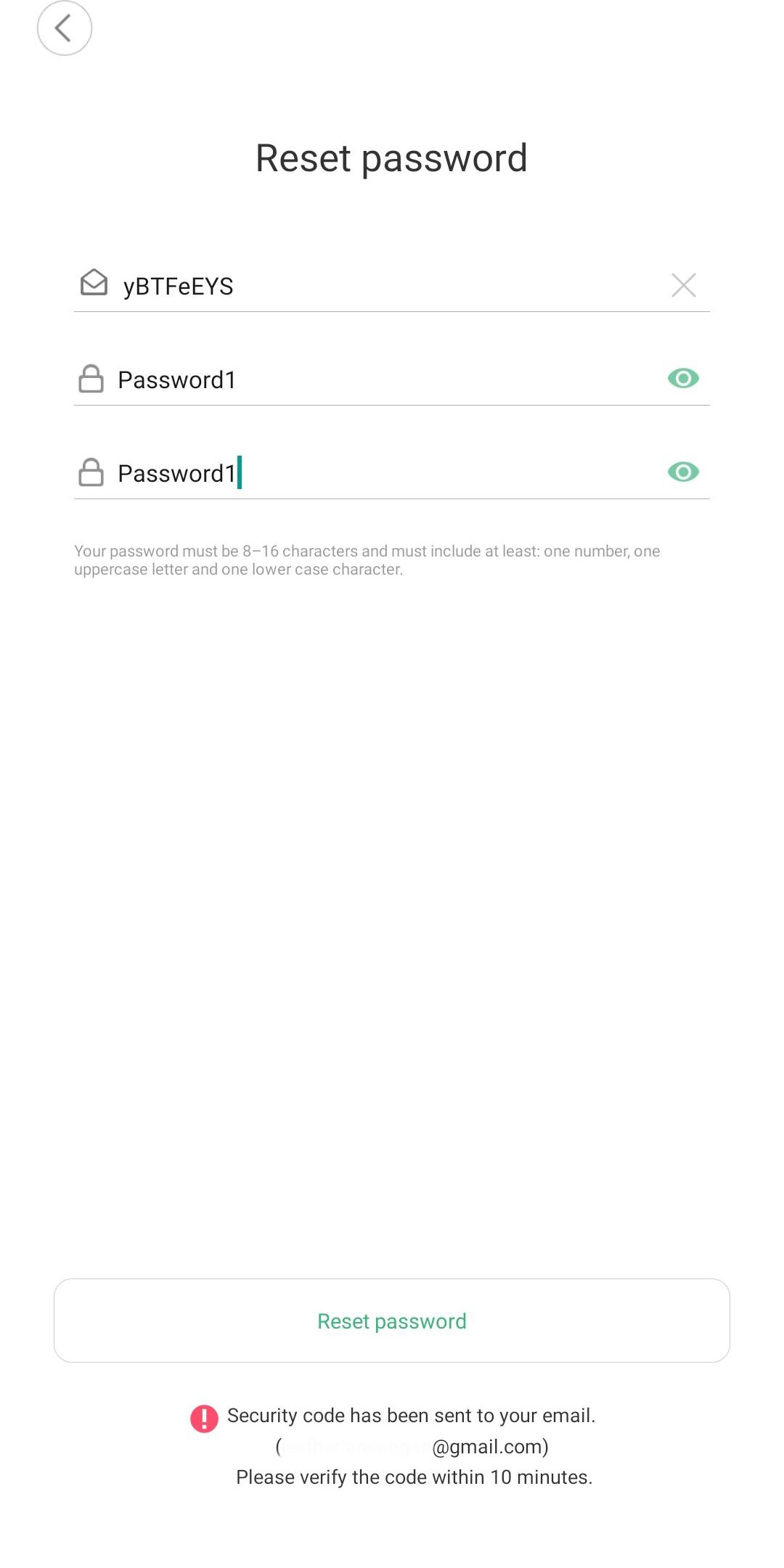
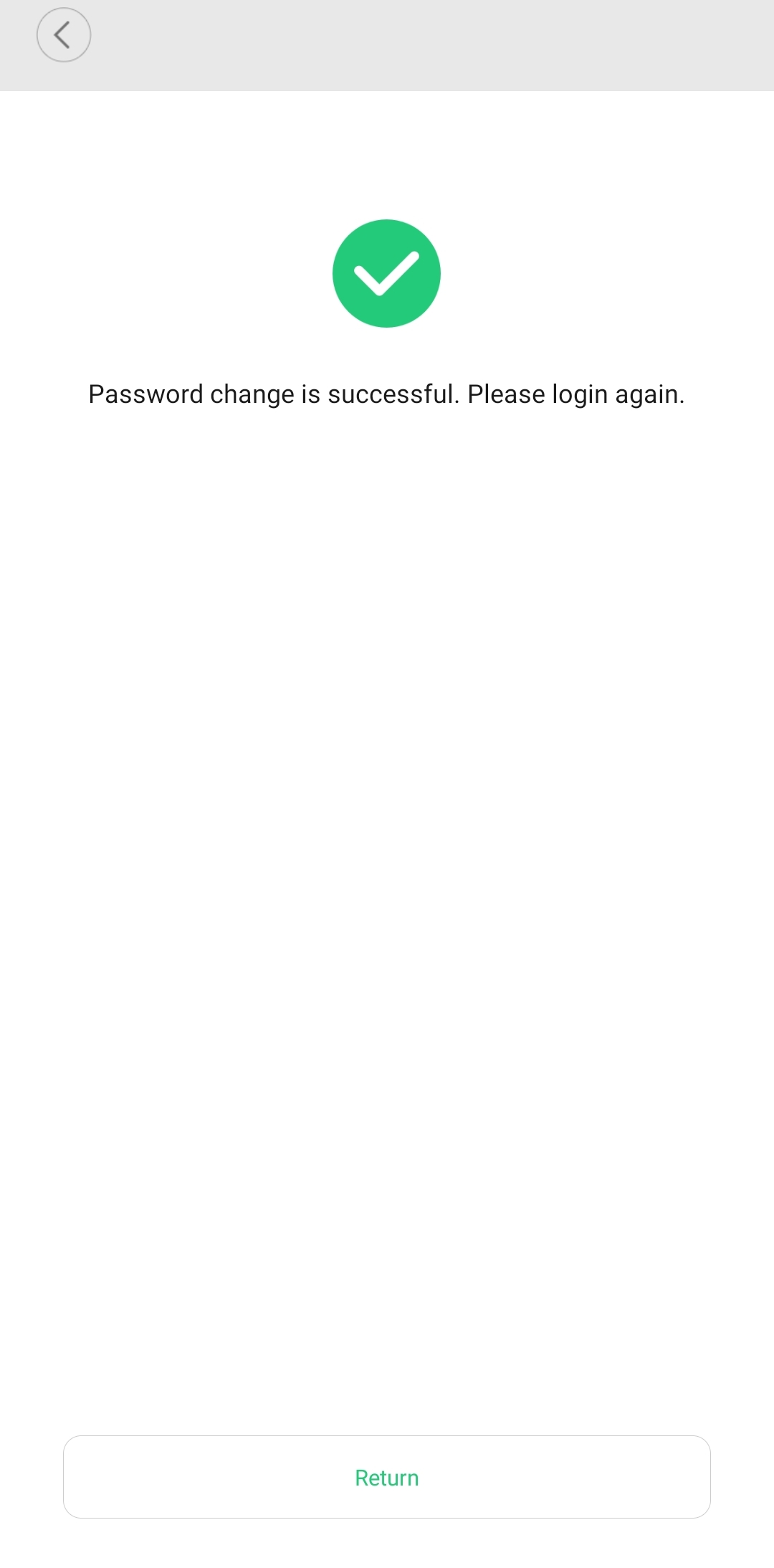
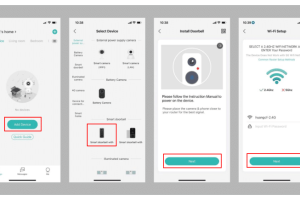
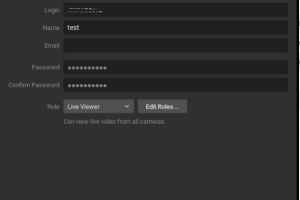


Add Comment