Purpose: For remote phone view
If you want to view your device on your phone app, Please make sure that your device is connected to the internet successfully.
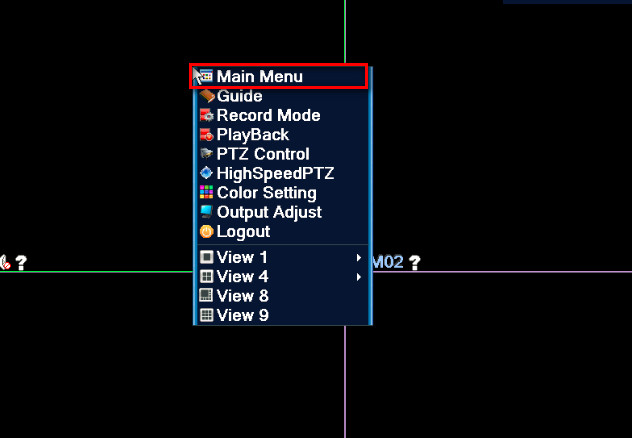
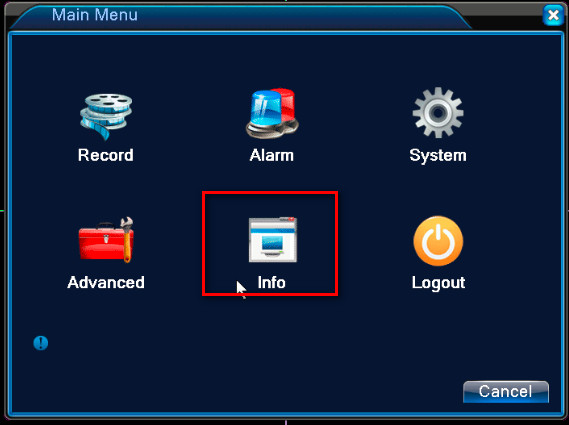
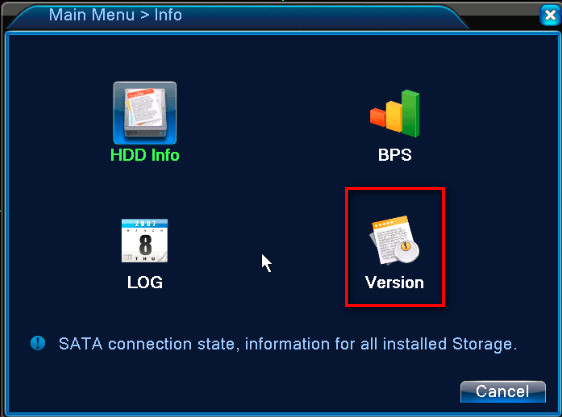
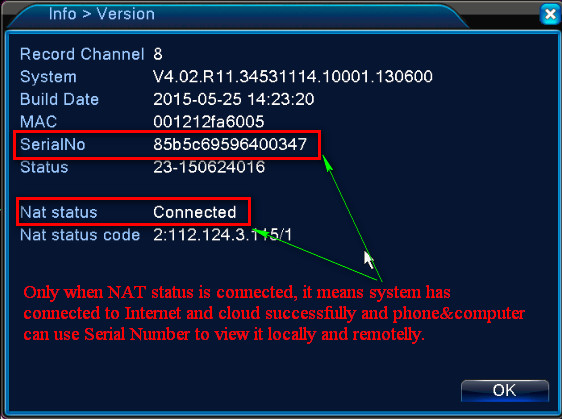
If your device is not connected to the internet successfully, and it says “Probing DNS”. You can click here to make it online at first.
Step 1: Please search the app “Sannce Vision” in Google play store or Apple store and install it on your phone.
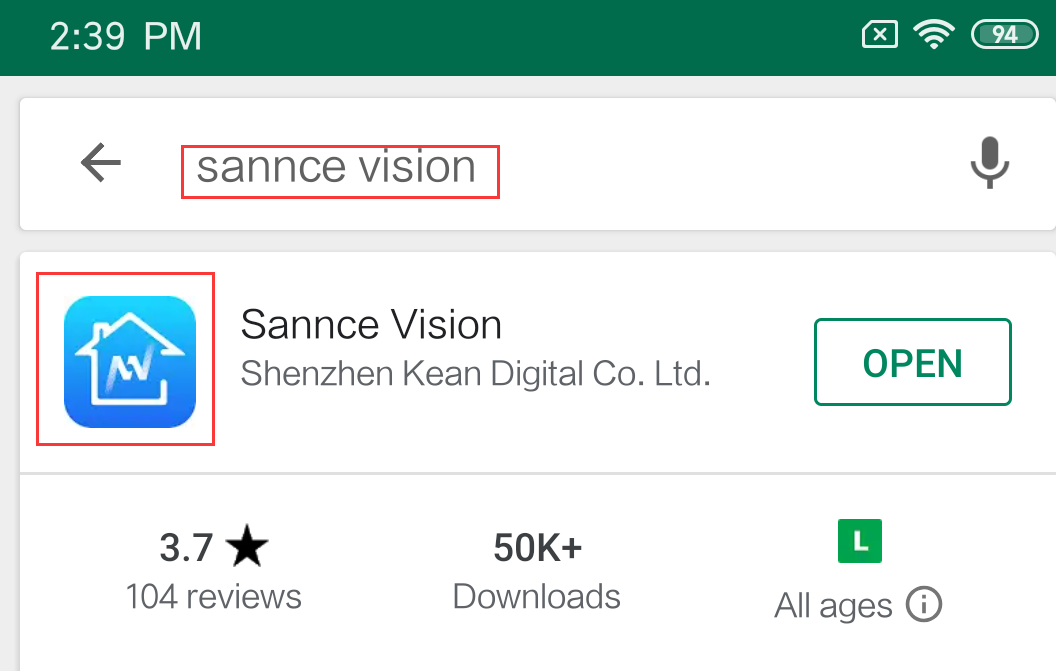
Step 2: Register an account. (You can register the account by the phone No. or email address, Here is an example of email registration)
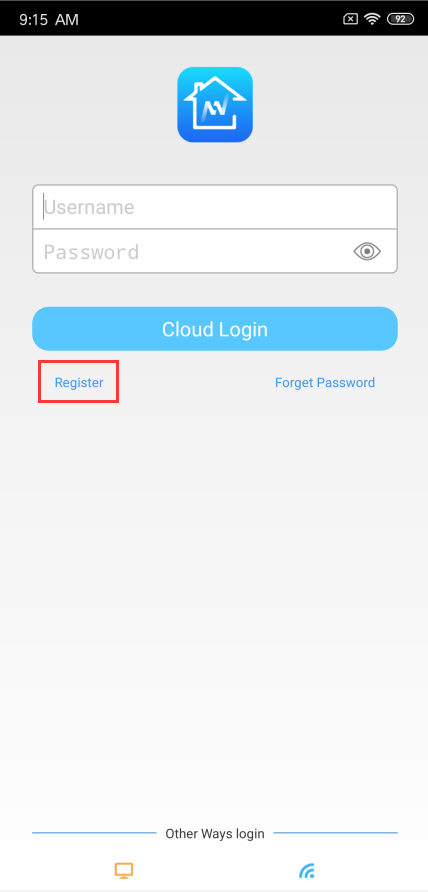
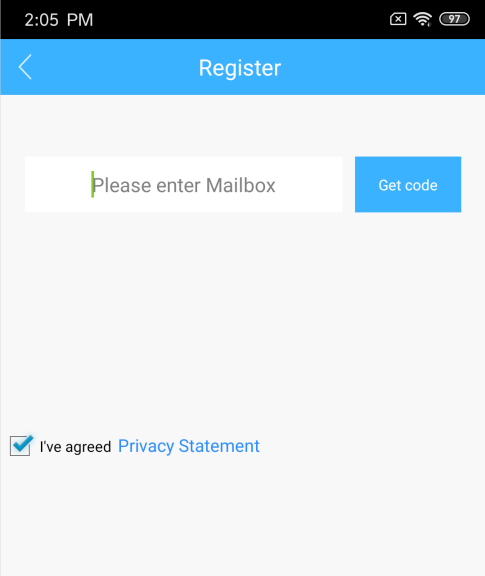
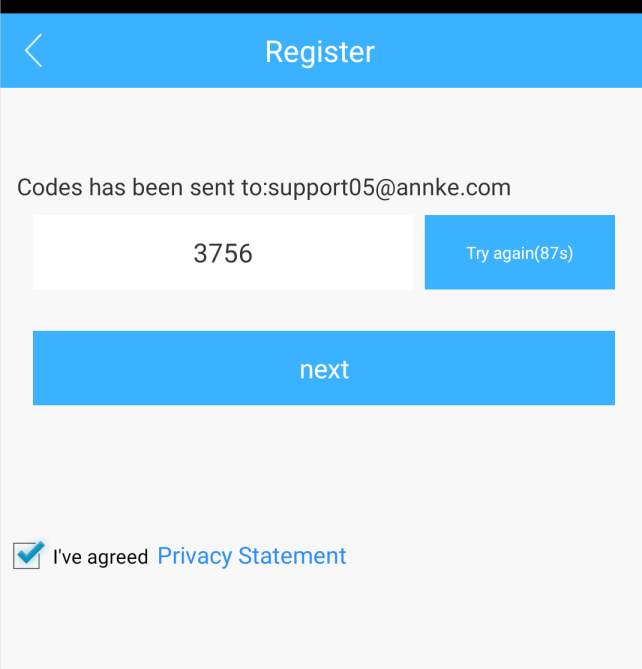
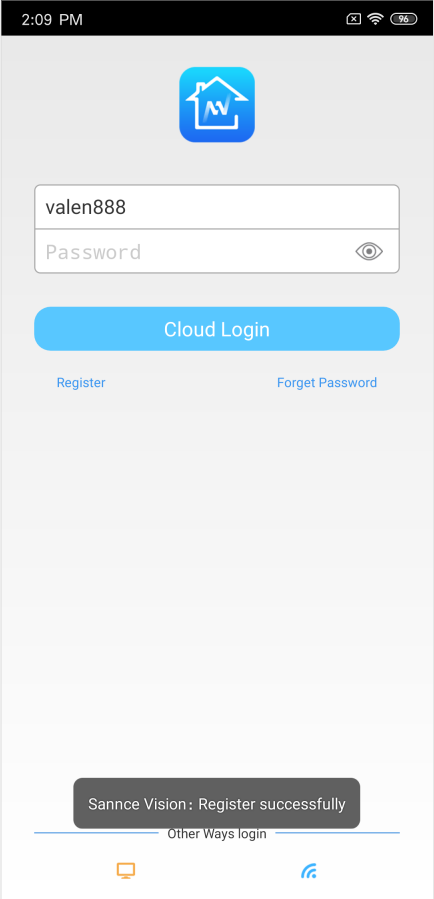
Step 2: Add the device on Sannce Vision
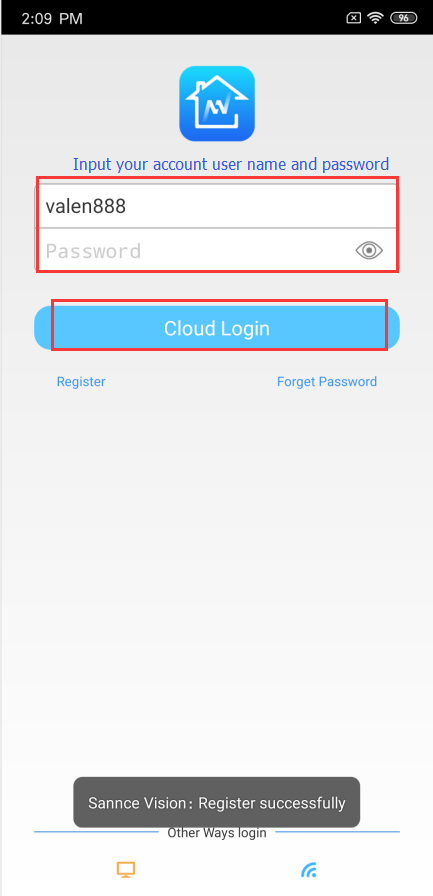
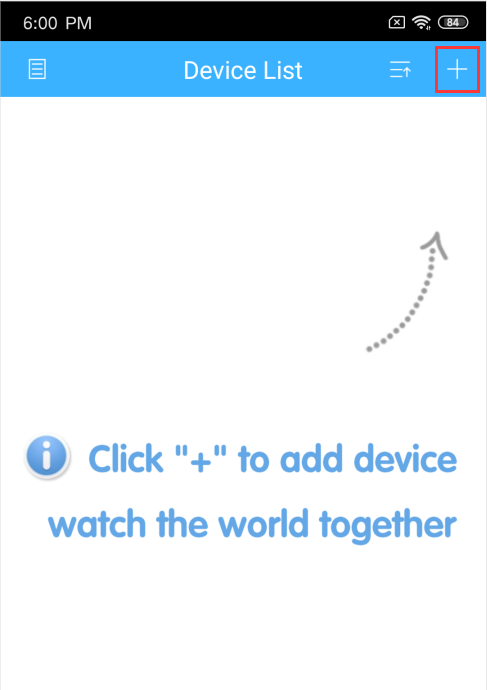
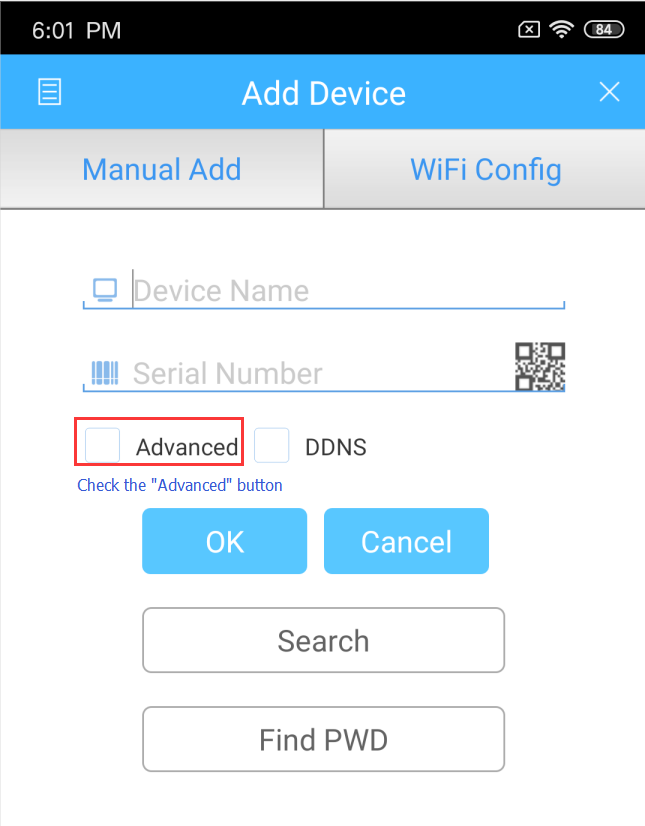
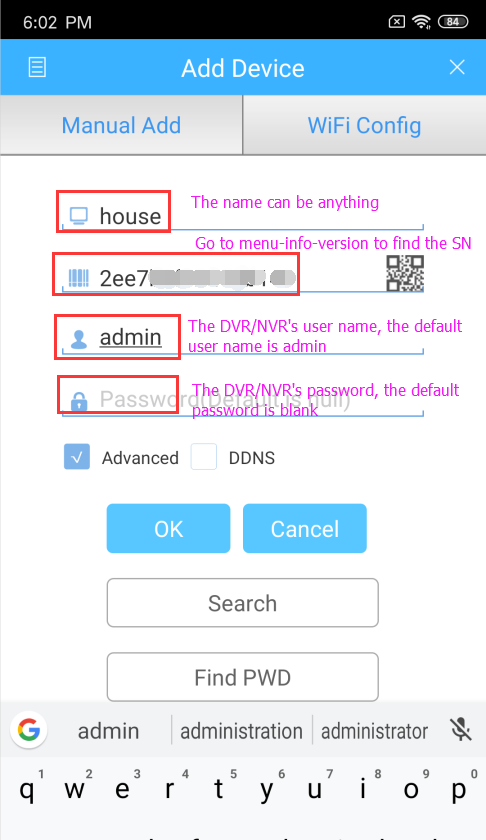
Note:
Device Name: The name can be anything
SN: You can go to Main menu-Info-Version find the serial No.
User name: It is your DVR/NVR’s user name which you use to login into your menu on the monitor
Password: It is your DVR/NVR’s password which you use to login into your menu on the monitor
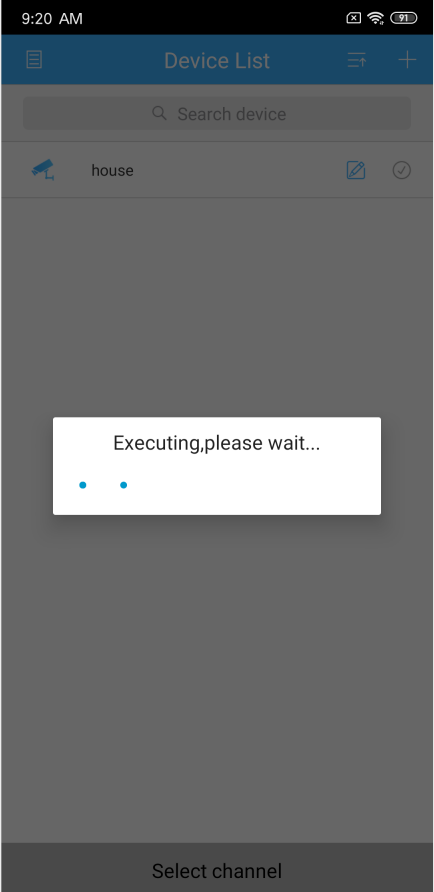
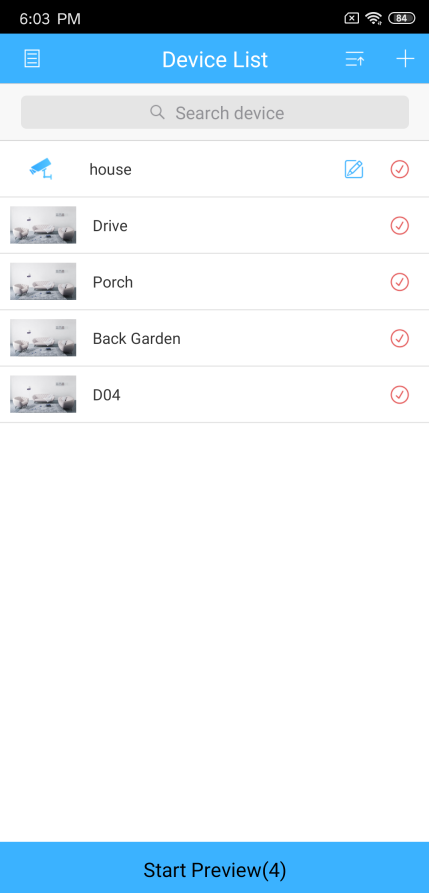
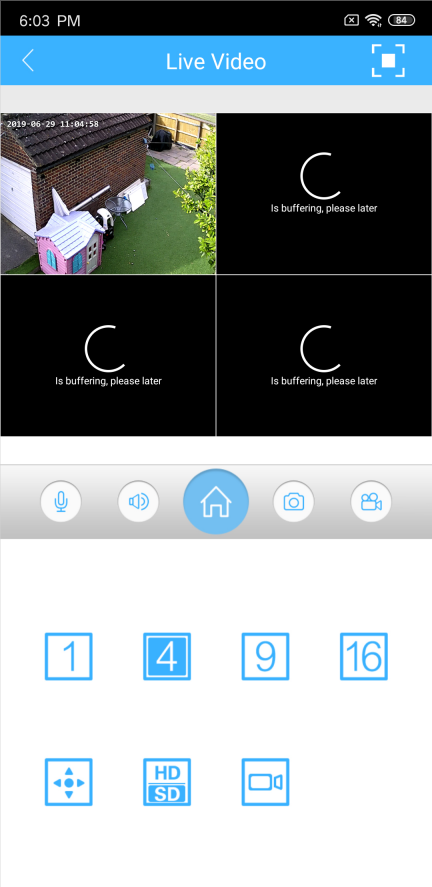







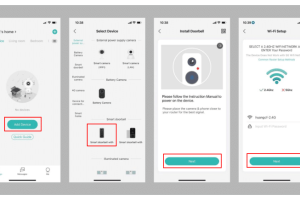
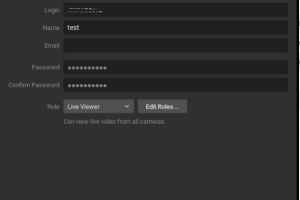

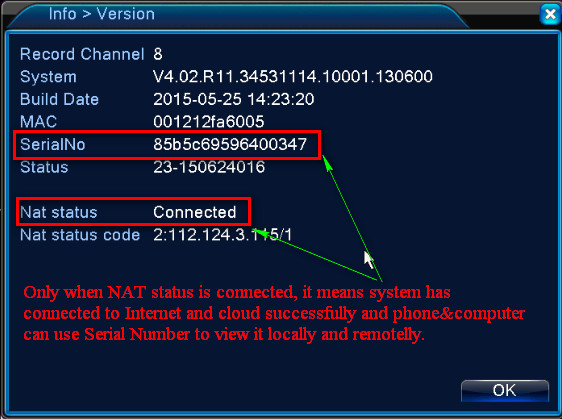
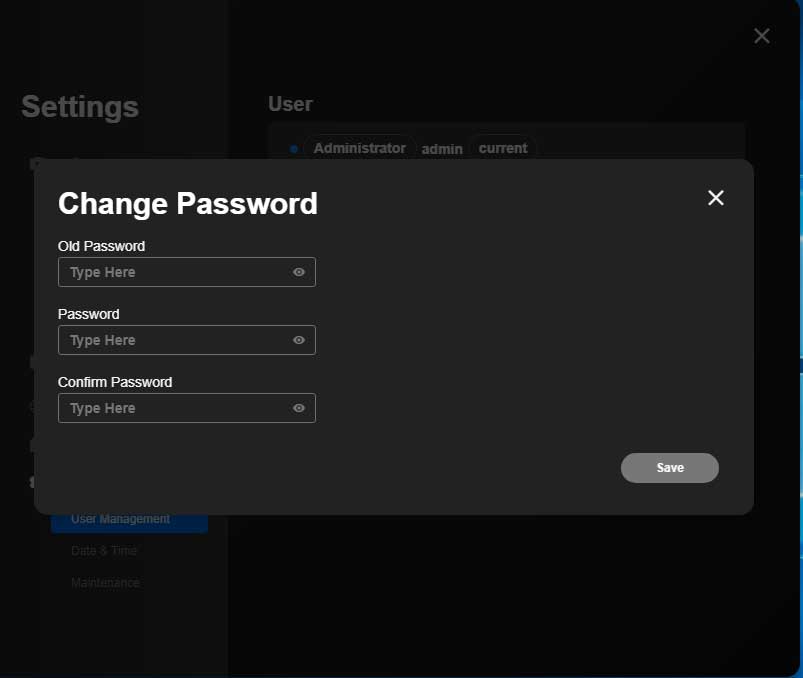

problem not solved thanks
I really love you
hello nice sharing thanks
I can’t upload
hi how can i do
hello nice sharing thanks
my recorder is not working