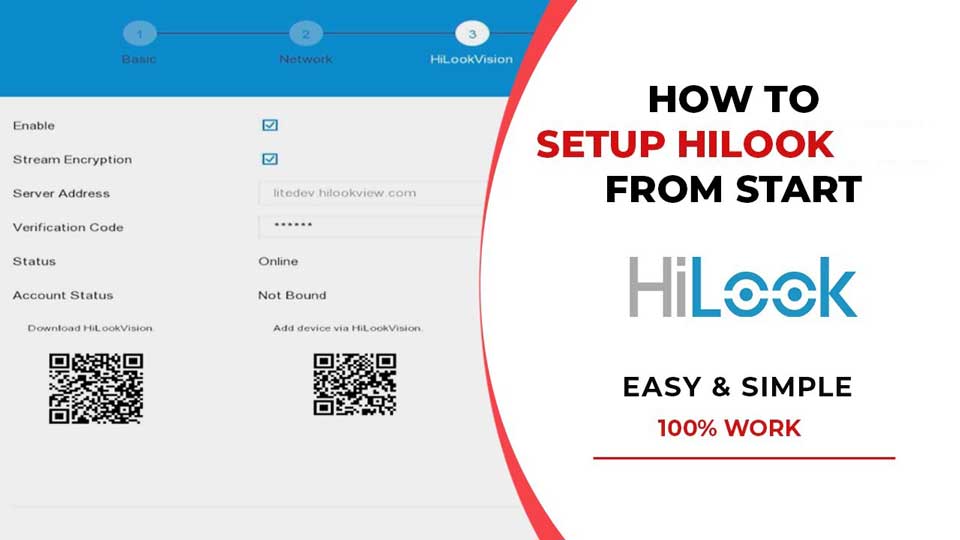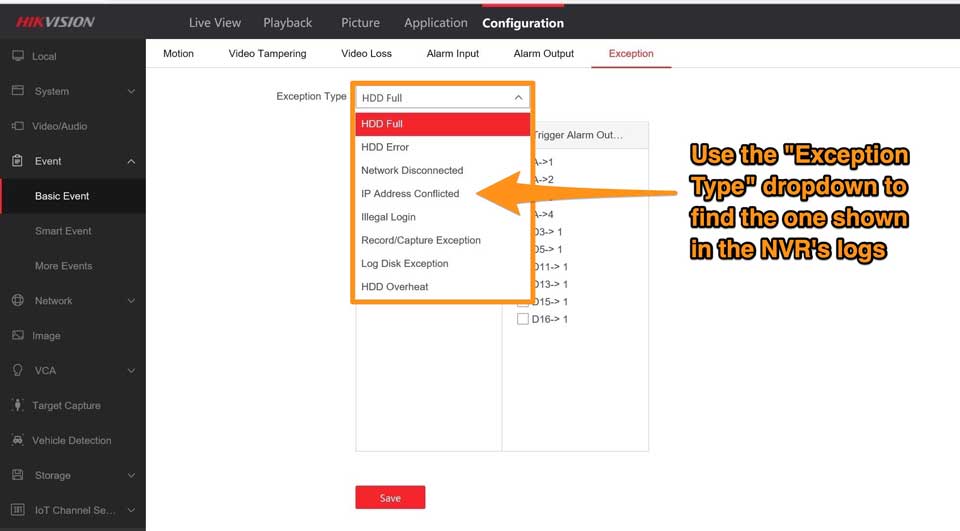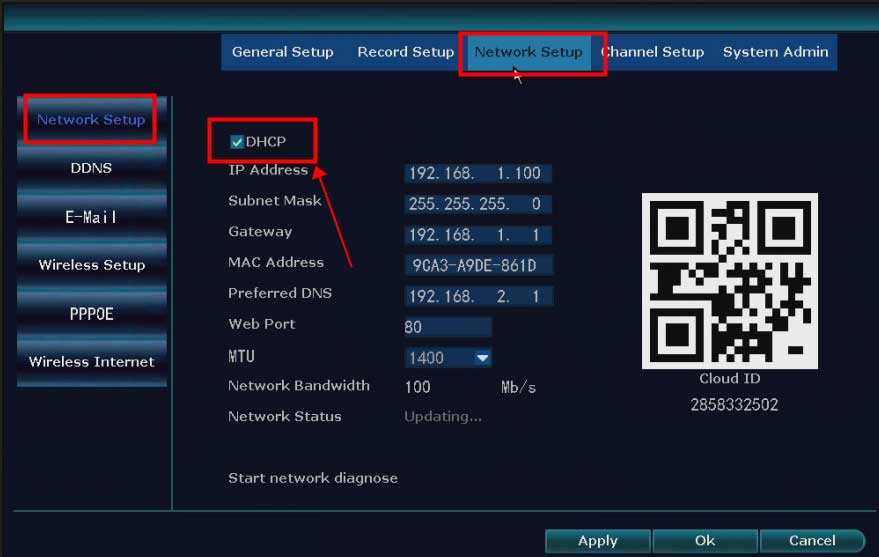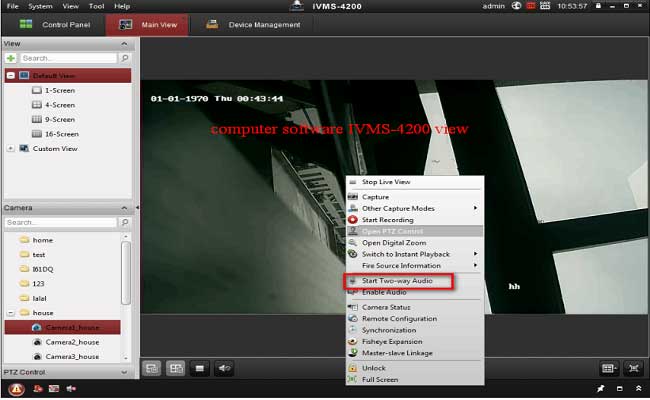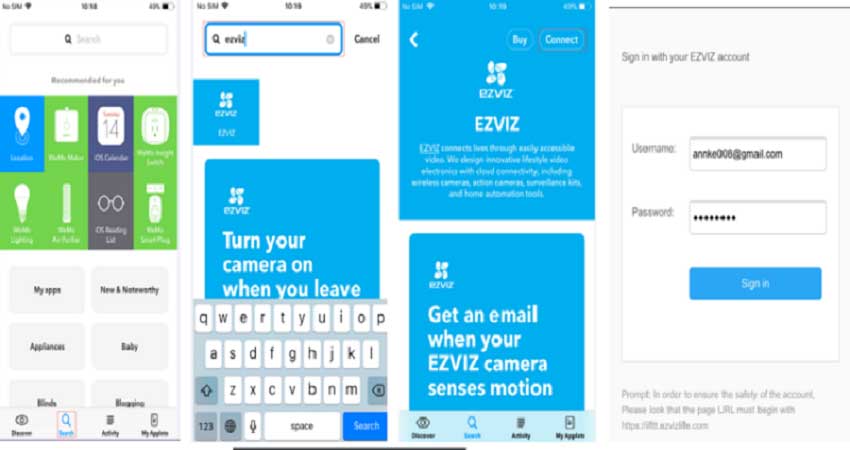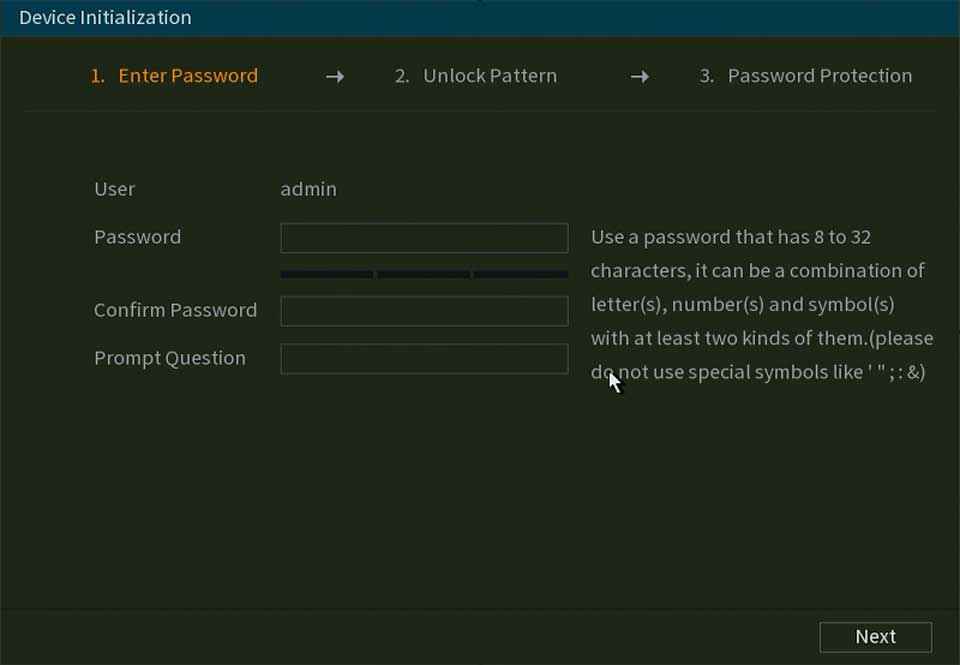Hilook 4K NVR Device Complete Guide, For the first-time access, you need to activate the video recorder by setting an admin password. No operation is allowed...
Tag - ANNKE
How do I stop my Hikvision NVR from beeping?, If a Hikvision NVR notices what it deems to be a critical error, or “exception”, it will make a...
How to Reset Camera to Factory Default How to Reset Camera If you reset the camera, the camera will come back to default and you need to set up everything...
How to Update the Camera’s Firmware Version Online Purpose: Some wireless cameras support upgrading the version from the network. That means you...
Access the DVR/NVR System via Guarding Vision Software on PC Summary: This article shows you the steps to access the ANNKE system on a computer via the client...
What to Do If The NVR Offline? Introduction: To remotely access the NVR system on the phone APP or computer software, the cloud network status of the NVR...
Introduction: When the user is viewing the live view on the APP, it is required to enter the encryption code first. The encryption code is the verification...
Purpose: There is no speaker nor a microphone in the DVR recorder. In order to record the sound on the system, please know that you need to buy a microphone...
Here are the steps: Download “Annke Nova“, register an account, log in to the APP, and then add an IP camera to the APP. Here is the net link...
Introduction: When the user is viewing the live view on the APP, it is required to enter the encryption code first. The encryption code is the verification...