| name of software | Zhongwei HD Surveillance System (JNVR)-(V2.0.1.55) |  download download |
|
Name: Zhongwei HD Monitoring System (JNVR) Version: V 2.0.1.55 Size: 37.5 MB Category: Zhongwei HD Monitoring System Description of Zhongwei HD Surveillance System (JNVR) System Introduction:
Zhongwei High-definition Surveillance System (JNVR) is an IPC management software developed by Zhongwei Company and running on a PC, referred to as JNVR. It combines the excellent cloud video communication technology of Zhongwei Company, efficient audio and video codec technology and unique image display technology, so that this software can well display the smooth and high-definition IPC picture. The software interface continues the classic blue style of Zhongwei. The interface layout and operation methods have listened to the opinions of dealers and engineering companies around China and Victoria. In addition to being applicable to all series of IPC in China, JNVR can also interconnect with IPCs of other manufacturers through ONVIF protocol ( need to be used with U shield ). After actual measurement, it is currently perfectly compatible: Haikang DS-2CD3232-I5, Dahua DH-IPC-HFW2100P, Tianshitong NVS-DM36X-HD, Xiongmai IPG-50H10PL-S, wave particle: BL-C3ID720IWL, Pinshi : PS41A, ibest: IPC of RS7518 and other brands. If you are using IPC of Zhongwei or other manufacturers, it is recommended that you use this software to centrally manage the IPC. Software features:
1. Device management: Zhongwei IPC, IPC supporting ONVIF protocol;
2. Picture layout: drag-and-drop window, floating window, picture wheel display, multi-monitor output; 3. Channel recording: regular recording, timing recording, alarm recording, standard mp4 video format; 4. Image adjustment: stream, frame rate, bit rate, brightness, contrast, etc. 5. Alarm linkage: alarm recording, alarm capture, alarm sound, alarm email; 6. Video playback: timeline playback Fast forward, snapshot, edit, etc .;
The main updates of this software are as follows: Solve the problem that the remote setting cannot be opened on the XP system ;
|
||
| name of software | Zhongwei Yunshitong Network Monitoring System (V9.1.15.31) |  download download |
|
Name: Cloud Vision Network Monitoring System (CloudSEE) Version: V9.1.15.31 Size: 32.6 MB Category : Zhongwei Client Software
Description: This update : 1. Fix the problem that IPC recording cannot be downloaded.
2. Update Yunshitong 2.0 library, 1.0.6.4.
|
||
| name of software | JVMS 6200, the Centralized Management System for Century Video |  download download |
|
Software name: Zhongwei Century Video Centralized Management System Software version: 1.1.8.5
Release Date: 20150709
System specification:
JVMS 6200 is a multi-user network version, which is convenient for users to quickly build a network video monitoring and management system, complete centralized management and distributed login of storage servers, decoding servers, map servers, alarm servers, and system accounts. Use, this is the first release, its specific functions are as follows:
1. Distributed login for multiple users;
2. Different roles can be assigned to different users, giving different permissions;
3. It can realize the centralized storage of all data, including the role authority, point coordinates, alarm records and other information;
4. It can realize the search and add of ONVIF equipment in the local network maintenance equipment and the specific network environment;
5. The manual addition of ONVIF equipment in the WAN equipment and the specific network environment can be realized;
6. It can realize the grouping of added devices and device channels;
7. It can realize the preview, recording, snapshot, remote setting, audio monitoring and voice pairing of the group and the device channels under the group
Speaking, alarm receiving, PTZ control and other functions;
8. It can realize the local video playback, remote video playback, and storage server video playback of the group and the device channels under the group
put;
9. Support remote control of high-definition decoding server, which can realize the group wall and the channel display under the group, and the wheel display;
10. Support remote control of storage server, which can realize centralized recording of grouping and grouping device channels on the server side,
Storage (considering bandwidth factors, WAN storage is not recommended);
11. Support to connect to the electronic map server, which can realize the coordinate setting of the grouping point on the electronic map
Configure the real-time preview of the grouping of point coordinates on the electronic map;
12. Support to connect to the alarm server, which can realize the control, withdrawal, reception / shielding of the equipment under the group
The police who have accepted the alarm information can realize the query of historical alarm information;
13. Compatible with multiple alarm types, such as intelligent analysis alarm, human body infrared sensor alarm, door magnetic alarm, etc .;
14. Support alarm linkage, such as real-time image preview, sound prompt, automatic recording of alarm equipment;
15. More functions, so stay tuned;
|
||
| name of software | JVMS 6100, China-U.S. Century Centralized Video Management System |  download download |
|
Software name: Zhongwei Century Video Centralized Management System Software version: 1.1.6.0 System specification: JVMS 6100 is a stand-alone version, which is convenient for users to quickly build a network video monitoring and management system, complete centralized management of storage servers, decoding servers, map servers, alarm servers, and system accounts, and can also be used alone as client software. Its specific functions are as follows :
This upgrade content:
|
||
| name of software | Zhongwei NVR video file backup tool |  download download |
|
Name: Zhongwei NVR video file backup tool Category: Tool Software Note: This software can back up the video files to the local hard disk of the PC by mounting the NVR hard disk on the PC. Version: V1.0.0.3 Applicable operating system: windows 7 x64 windows 10 x64 |
||
| name of software | Zhongwei video capture card “Jane · UI” integrated monitoring system (for 960, 890, 796, 791, 790, 881, 8000) |  download download |
|
Name: Integrated Monitoring System of Zhongwei Video Capture Card Version: V 9.10.8.1 Size: 29.3 M Category: Zhongwei 960, 890, 796, 791, 790, 881, 80000 card related software
description:
1. 最少操作步骤 网络高清时代最实惠过度方案:该功能可将模拟监控实时图像与网络高清图像集中在一起,解除您在模拟监控方案和网络高清方案上难以取舍的尴尬。(该功能支持接入中维全系列安防产品) 1、视频设置中增加软件置顶功能;(例如取消置顶功能控制网页和word界面可以在监控界面的最前端显示)。 2、增加云视通号码注册别名功能;(例如,中维数字监控系统客户端云视通主控端注册别名为“中维世纪”或者其他自定义名称,那么在客户端输入:“中维世纪”或其他自定义名称,代替了繁琐难记的号码,目前仅此板卡软件安装包内的客户支持此功能,正式客户端软件及手机软件将陆续更新,敬请留意中维官方网站。)。 3. The software is compatible with JVS-HC8000Q board. 4. Optimize the intelligent analysis function. |
||
| name of software | China Security Security Global Communication Network Sub-control System and IE Plug-in (V8.0.2.7) |  download download |
|
Name: Zhongwei Security Global Communication Network Sub-Control System and IE Plug-in Description:
The installation of this software includes Zhongwei's “Security Global Communication Network Sub-control System” and “IE Plug-in”, of which “Zhongwei Security Global Communication Network Sub-control System” can be used for Zhongwei 600, 601, 692, 693, 800 , 801 and other series cards of security global connection real-time connection and viewing of video files; IE plug-in is the same as the client, which is dedicated to the above cards. Compared with the previous version, the following updates have been made: |
||
| name of software | China-U.S. Video file playback and China-U.S. Streaming media plug-in (V1.12) |  download download |
|
Name: China-dimensional video file playback and China-dimensional streaming media network plug-in
Description: This software updates the network library to version 2.0.76.3 |
||
| name of software | Video conversion tool |  download download |
|
Name: Video Conversion Tool Description: Application of this software can easily convert videos to common video formats such as AVI, WMV, RM, etc. |
||
Mobile APP
| name of software | Cloud Vision + APP-iOS version (CloudSEE_V8.8.22) | download |
| Name : Yunshitong+ APP-iOS version: V8.8.22Size: 25M B Category: China-dimensional mobile phone monitoring software description: The new version of the iPhone mobile monitoring software of Zhongwei is the latest software developed by Zhongwei based on the ios mobile phone operating system. The software has a new interface and one-click operation, which can be connected to all the company's cloud video communication equipment, including cloud video communication equipment. Video capture card, DVR, NVR, IPC. Mobile phone software can be searched from the Appstore by searching for “CloudSEE”, “jovision”, “jovetech”, “Cloud Vision”, “Zhongwei Century”, and searching for and installing CloudSEE. If it is a jailbroken Apple phone or iPad, it can also be downloaded from this page And install. This software is suitable for iPhone (including iPhone5) and iPad with operating system version 5.1 and above. Note: This version of the software is available for jailbroken Apple phones. If the phone is not jailbroken, you need to download and install from the AppStore.
This version of the software is mainly updated as follows: Latest version V8.8.22 1. The homepage has been revised and found more exciting. 2. Added WeChat and QQ three-party login function. 3. The humanoid target tracking function is added. 4. Added crowd statistics function to some devices. 5. Support alarm video viewing. 6. Fix known bugs.
|
||
| name of software | Cloud Vision APP-Android version (CloudSEE_V9.0.0) | download |
| Name : Yunshitongmobile APP version: V9.0.0Size: 22.0 M Category: Yunshitong mobile APP description: Zhongwei Yunshitong Mobile APP is a software based on Android mobile operating system developed by Zhongwei Company. The software is perfectly compatible with Android mobile phone system Android4.0 and above. It has a new interface and one-click operation, which can connect all the company's Yunshitong equipment, including Yunshitong video capture card, DVR, NVR, IPC. Mobile phone software can search and install CloudSEE from the Android market and Anzhi market by searching for “Cloud Vision” and “Zhongwei Century”. You can also download and unzip from this page to get the CloudSEE for Android.apk file, and then copy this file to your mobile phone for installation.
The main updates of this version of the software are as follows: Latest version V9.0.0 1. The player interface has been completely revised and the operation is more convenient; 2. Account function adjustment and optimization, safer to use; 3. Fix known issues.
|
||
| name of software | Xiaowei Smart Home APP-iOS Version (V4.0.6) | download |
| Name: Xiaowei Smart Family
SOOVVI Version: V4.0.6 Size: 17.2M Category: APP description: Latest version V4.0.6 1. Update user agreement and privacy policy. 2. Several new equipment adaptation support and optimization. 3. Fix known bugs. |
||
| name of software | Xiaowei Smart Home APP-Android version (V4.0.10) | download |
| Name: Xiaowei Smart Family
SOOVVI Version: V4.0.10 Category: APP description: Latest version V4.0.10 1. Fix known bugs.
|
||
| name of software | Yunshitong mobile APP-Android version (V2.8.5) | download |
| Name: mobile phone monitoring software
Version: V2.8.5 Category: China-dimensional mobile phone monitoring software description: Zhongwei's new version of Android mobile phone monitoring software is the latest software developed by Zhongwei based on Android mobile phone operating system. The software is perfectly compatible with Android mobile phone system Android4.0 and above. It has a new interface and one-click operation, which can be connected to all the company's Of cloud video communication equipment, including cloud video communication card, DVR, NVR, IPC. Mobile phone software can search and install CloudSEE from the Android market and Anzhi market by searching for “Cloud Vision” and “Zhongwei Century”. You can also download and unzip from this page to get the CloudSEE for Android.apk file, and then copy this file to your mobile phone for installation. The software has been uploaded to Anzhi Market, Google Market, Pea Pod and NetEase applications, Anzhi Market search keywords: Zhongwei Century, Zhongwei, Yunshitong, Google Market, Pea Pod and NetEase application search keywords: CloudSEE Note: The resolution effect above 480 * 800 is better . In addition, it is recommended to use this version for Android 2.3 mobile phones. |
||
| name of software | Zhongwei Century Cloud Vision Client-Ipad version | download |
| Name: Yunshitong client version: V3.6.0 Size: 3.00 MB Category: Zhongwei Yunshitong sub- controller softwareDescription: Zhongwei iPad mobile phone monitoring software is a professional iPad version monitoring software developed by Zhongwei Company. The software has easy-to-understand operation methods and excellent Yunshitong network technology, which can be connected to all Yunshitong devices of the company, including Yunshitong's video capture card, DVR, NVR, IPC have fast connection speed, high connection rate and smooth picture. This monitoring software can search and install CloudSEE from Appstore by searching for “CloudSEE”, “jovision”, “jovetech”, “Cloud Vision”, and “Zhongwei Century”. If it is a jailbroken iPad, you can also download and install it from this page . This software is suitable for iPad with operating system version 4.3 or higher. V3.6.0 version software upgrade content:
|
||
| name of software | China-U.S. Century mobile phone monitoring software–JAVA version | download |
| Name : mobile phone monitoring software
Version : V2.7 Size : 56KB Category : China-dimensional mobile phone monitoring software Description : Suitable for mobile phone operating systems that support JAVA. How to use: Install the monitoring software by plugging in the board, open the system settings, open the mobile phone monitoring service in the last item in the system environment, service port: 8900; Zhongwei DVR products only need to select-System Management-System from the main menu Settings–Enter the system settings interface, select Enable mobile phone service.
The main changes in this version of the software are: |
||
| name of software | Zhongwei Century Baby Online Mobile Phone Monitoring Software-Android Version | download |
| Name: Baby Online Mobile Phone Monitoring Software Version: V1.2Size: 2.81 M Category: Zhongwei baby mobile phone monitoring software description: Zhongwei Baby Online System is a new kind of kindergarten integrated business management system based on the Internet of Things. It is mainly used to meet parents' real-time monitoring and communication of babies, assist kindergartens to change traditional office methods, and solve business transformation problems that engineering companies cannot break through. . Zhongwei baby online system is aimed at the key links in the whole industrial chain of early childhood education, and provides a good development space for remote parties to view the system in real time. The baby's life and learning in the kindergarten can be seen from the scene. Mobile phone software can be searched and installed by searching for “babyonline” from the Android market and Anzhi market, or it can be downloaded from this page. The software has been uploaded to Anzhi Market. Search keywords for Anzhi Market : babyonline |
||
| name of software | Zhongwei Century Baby Online Mobile Phone Monitoring Software-Apple Edition | download |
| Name: Baby online mobile phone monitoring software version: V1.0.0Size: 5.71 M Category: Zhongwei baby mobile phone monitoring software description: Zhongwei Baby Online System is a new kind of kindergarten integrated business management system based on the Internet of Things. It is mainly used to meet parents' real-time monitoring and communication of babies, assist kindergartens to change traditional office methods, and solve business transformation problems that engineering companies cannot break through . Zhongwei baby online system is aimed at the key links in the whole industrial chain of early childhood education, and provides a good development space for remote parties to view the system in real time. The baby's life and learning in the kindergarten can be seen from the scene. Mobile phone software can be uploaded to Appstore from Appstore by searching for “babyonline” software, Appstore search keyword: babyonline |
||
| name of software | TF card repair program (released)-CR1 | download |
| Name: TF card repair program (release)-CR1
Version: V2.2.5753
Date: 2020.05.21
Size: 8.5MB
TF card upgrade method: 1. Unzip the compressed package and put it in the root directory of the TF card; 2. Power off the device, insert the TF card into the TF card slot of the device, power on, and the upgrade begins; 3. During the upgrade process, the indicator light keeps flashing. When the indicator light is on, the upgrade is complete; 4. Power off, take out the TF card, delete the compressed package and decompressed files. |
||
| name of software | Zhongwei Century JVS-ND9xx8-H-XM U Disk Repair Program | download |
|
Name: JVS-ND9xx8-H-XM U Disk Repair Program Version: V3.4.200522 (multi-lamp front panel) /V3.4.200520 (single-lamp front panel) Category: Zhongwei U Disk Repair Program description: This repair file applies to the following models: JVS-ND9168-H-XM (R1) JVS-ND9328-H-XM (R1) JVS-ND9648-H-XM (R1) JVS-ND9168-H-XM (R2) JVS-ND9328-H-XM (R2) JVS-ND9648-H-XM (R2) 1. Download the Zhongwei JVS-ND9xx8-H-XM U disk repair program to the computer; At this time, a warning icon of Do Not Power Off will appear, please do not power off during the repair process, After the repair is complete, the system will automatically restart. |
||
| name of software | TF card repair program (released) -HC301-AP | download |
| Name: TF card repair program (released) -HC301-AP
TF card upgrade method: |
||
| name of software | TF card repair program (released) -HV311 | download |
| Name: TF card upgrade program (release) -HV311
TF card upgrade method: |
||
| name of software | JVS-ND6081-H-CT U Disk Repair Program of Zhongwei Century | download |
| Name: JVS-ND6081-H-CT U disk repair program
Version: V3.1.190603 / V3.2.191031
Category: Zhongwei U Disk Repair Program
Description: At this time, a warning icon of Do Not Power Off will appear, please do not power off during the repair process, After the repair is complete, the system will automatically restart. |
||
| name of software | Zhongwei Century JVS-ND6081-H U Disk Repair Program | download |
| Name: JVS-ND6081-H U disk repair program
Version: V3.1.190603
Category: Zhongwei U Disk Repair Program
Description: At this time, a warning icon of Do Not Power Off will appear, please do not power off during the repair process, After the repair is complete, the system will automatically restart. |
||
| name of software | Zhongwei Century JVS-ND6081-H-ZO U Disk Repair Program | download |
| Name: JVS-ND6081-H-ZO U Disk Repair Program
Version: V3.1.190603 / V3.2.191031 Category: Zhongwei U Disk Repair Program
Description: 1. Download the JVS-ND6081-H-ZO U disk repair program to the computer; 2. After unzipping All files are copied to the root directory of the U disk (the format of the U disk is fat32); 3. Insert the U disk into the hard disk recorder, power off and restart the recorder, the system enters the repair mode, At this time, a warning icon of Do Not Power Off will appear, please do not power off during the repair process, After the repair is complete, the system will automatically restart.
|
||
| name of software | JVS-ND6081-H-TO U Disk Repair Program of Zhongwei Century | download |
| Name: JVS-ND6081-H-TO U Disk Repair Program
Version: V3.1.190603 / V3.2.191031 Category: Zhongwei U Disk Repair Program
Description: 1. Download Zhongwei JVS-ND6081-H-TO U disk repair program to the computer; 2. After unzipping All files are copied to the root directory of the U disk (the format of the U disk is fat32); 3. Insert the U disk into the hard disk recorder, power off and restart the recorder, the system enters the repair mode, At this time, a warning icon of Do Not Power Off will appear, please do not power off during the repair process, After the repair is complete, the system will automatically restart.
|
||
| name of software | JVS-ND6081-H-LO U Disk Repair Program of Zhongwei Century | download |
| Name: JVS-ND6081-H-LO U disk repair program
Version: V3.1.190603 Category: Mid-U U Disk Repair Program
Description: At this time, a warning icon of Do Not Power Off will appear, please do not power off during the repair process, After the repair is complete, the system will automatically restart. |
||
| name of software | Zhongwei Century JVS-ND6041-H-ZO U Disk Repair Program | download |
| Name: JVS-ND6041-H-ZO U Disk Repair Program
Version: V3.1.190603 / V3.2.191031 Category: Zhongwei U Disk Repair Program
Description: 1, in the dimension JVS-ND6041-H-ZO U disk repair program downloaded to a computer; 2, decompressed after all files are copied to the root directory of U (U disk formatted manner as FAT32); . 3, the Insert the U disk into the hard disk recorder, restart the recorder after power off, the system enters the repair mode, At this time, a warning icon of Do Not Power Off will appear, please do not power off during the repair process, After the repair is complete, the system will automatically restart.
|
||
| name of software | JVS-ND6041-H-CT U Disk Repair Program of Zhongwei Century | download |
| Name: JVS-ND6041-H-CT U disk repair program
Version: V3.1.190529 / V3.1.190603
Category: Zhongwei U Disk Repair Program
Description: At this time, a warning icon of Do Not Power Off will appear, please do not power off during the repair process, After the repair is complete, the system will automatically restart. |
||
| name of software | JVS-ND6041-H-TO U Disk Repair Program | download |
| Name: JVS-ND6041-H-TO U Disk Repair Program
Version: V3.1.190603 / V3.2.191031
Category: Zhongwei U Disk Repair Program
Description: 1, in the dimension JVS-ND6041-H-TO U disk repair program downloaded to a computer; 2, decompressed after all files are copied to the root directory of U (U disk formatted manner as FAT32); . 3, the Insert the U disk into the hard disk recorder, restart the recorder after power off, the system enters the repair mode, At this time, a warning icon of Do Not Power Off will appear, please do not power off during the repair process, After the repair is complete, the system will automatically restart.
|
||
| name of software | Zhongwei JVS-ND6161-H-LO U Disk Repair Program | download |
| Name: JVS-ND6161-H-LO U disk repair program
Version: V3.2.191031
Category: Zhongwei U Disk Repair Program Description: At this time, a warning icon of Do Not Power Off will appear, please do not power off during the repair process, After the repair is complete, the system will automatically restart. |
||
| name of software | Zhongwei Century JVS-ND6041-H U Disk Repair Program | download |
| Name: JVS-ND6041-H U disk repair program
Version: V3.1.190603 Category: Zhongwei U Disk Repair Program
Description: At this time, a warning icon of Do Not Power Off will appear, please do not power off during the repair process, After the repair is complete, the system will automatically restart. |
||
| name of software | JVS-ND6041-H-LO U Disk Repair Program | download |
| Name: JVS-ND6041-H-LO U disk repair program
Version: V3.2.191031
Description: At this time, a warning icon of Do Not Power Off will appear, please do not power off during the repair process, After the repair is complete, the system will automatically restart. |
||
| name of software | JVS-ND6061-H-LO U disk repair program | download |
| Name: JVS-ND6061-H-LO U disk repair program
Version: V3.2.191031
Category: Zhongwei U Disk Repair Program Description: At this time, a warning icon of Do Not Power Off will appear, please do not power off during the repair process, After the repair is complete, the system will automatically restart. |
||
| name of software | Zhongwei JVS-ND6101-H-LO U Disk Repair Program | download |
| Name: JVS-ND6101-H-LO U disk repair program
Version: V3.1.190522
Category: Zhongwei U Disk Repair Program Description: |
||
| name of software | Zhongwei JVS-ND6061-H-TO U Disk Repair Program | download |
| Name: JVS-ND6061-H-TO U Disk Repair Program
Version: V3.4.200413
Category: Zhongwei U Disk Repair Program Description: |
||
| name of software | Zhongwei JVS-ND6061-H-ZO U Disk Repair Program | download |
| Name: JVS-ND6061-H-ZO U Disk Repair Program
Version: V3.4.200413
Category: Zhongwei U Disk Repair Program Description: |
||
| name of software | Zhongwei JVS-ND6101-H-TO U Disk Repair Program | download |
| Name: JVS-ND6101-H-TO U Disk Repair Program
Version: V3.4.200413
Category: Zhongwei U Disk Repair Program Description: |
||
Upgrade firmware
| name of software | H6D—300W, 400W, 500W equipment repair files |  download download |
|
description:
The package is suitable for products whose product information starts with H6D
Including the following situations: H6D-S-50, H6D-S-40, H6D-S-30, H6D-P-50, H6D-P-40, H6D-P-30
How to view product information: The device is connected successfully-“Remote Settings-” System Management-“System Configuration-” Product Information |
||
| name of software | H6CV200—200W equipment repair file |  download download |
|
description:
The package is suitable for products whose product information starts with H6CV200
Including the following situations: H6CV200-S-20
How to view product information: The device is connected successfully-“Remote Settings-” System Management-“System Configuration-” Product Information: |
||
| name of software | Repair files for H8EV200-200W, 130W devices |  download download |
|
description:
The package is suitable for products whose product information starts with H8EV200
Including the following situations: H8EV200-S-20, H8EV200-S-13
How to view product information: The device is connected successfully-“Remote Settings-” System Management-“System Configuration-” Product Information: |
||
| name of software | H6E—200W equipment repair file |  download download |
|
description:
The package is suitable for products whose product information starts with H6E
Including the following situations: H6E-S-20, H6E-S-20-L 0S49, H6E-S-20-L 0S64, H6E-S-20-L 0S65
H6E-S-20-L 1S49, H6E-S-20-L 1S64, H6E-S-20-L 1S65
How to view product information: The device is connected successfully-“Remote Settings-” System Management-“System Configuration-” Product Information: |
||
| name of software | H6CV300—200W equipment repair file |  download download |
|
description:
The package is suitable for products whose product information starts with H6CV300
Including the following situations: H6CV300-S-20, H6CV300-S-20-L 0S64, H6CV300-S-20-L 0S63, H6CV300-S-20-L 0S49
How to view product information: The device is connected successfully-“Remote Settings-” System Management-“System Configuration-” Product Information |
||
| name of software | B63-HX |  download download |
|
description:
The package is suitable for products whose product information starts with H6D-D-30-LxxSxx
Contains the following situations: H6D-D-30-L21S66
How to view product information: The device is connected successfully-“Remote Settings-” System Management-“System Configuration-” Product Information
Note: Do not check the erase configuration partition when the dome camera is repaired. If you erase the configuration partition, you need to recalibrate the lens, otherwise the focusing effect will be affected. |
||
| name of software | B62-HX |  download download |
|
description:
The package is suitable for products whose product information starts with H6D-D-20-LxxSxx
Including the following situations: H6D-D-20-L16S55, H6D-D-20-L17S58
How to view product information: The device is connected successfully-“Remote Settings-” System Management-“System Configuration-” Product Information
Note: Do not check the erase configuration partition when the dome camera is repaired. If you erase the configuration partition, you need to recalibrate the lens, otherwise the focusing effect will be affected. |
||
| name of software | B62-HK Speed Guard |  download download |
|
description:
The package is suitable for products whose product information starts with H6CV200-D-20-LxxSxx
Including the following situations: H6CV200-D-20-L19S60, H6CV200-D-20-L16S57
How to view product information: The device is connected successfully-“Remote Settings-” System Management-“System Configuration-” Product Information
Note: Do not check the erase configuration partition when the dome camera is repaired. If you erase the configuration partition, you need to recalibrate the lens, otherwise the focusing effect will be affected. |
||
| name of software | B62-HK |  download download |
|
description:
The package is suitable for products whose product information starts with H6CV200-D-20-LxxSxx
Including the following situations: H6CV200-D-20-L19S60, H6CV200-D-20-L16S57
How to view product information: The device is connected successfully-“Remote Settings-” System Management-“System Configuration-” Product Information
Note: Do not check the erase configuration partition when the dome camera is repaired. If you erase the configuration partition, you need to recalibrate the lens, otherwise the focusing effect will be affected. |
||
| name of software | B41-HF |  download download |
|
description:
The package is adapted to model B41-HF
Note: Do not check the erase configuration partition when the dome camera is repaired. If you erase the configuration partition, you need to recalibrate the lens, otherwise the focusing effect will be affected. |
||









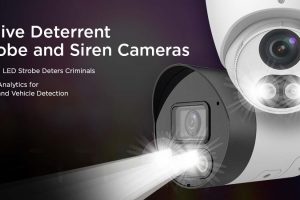


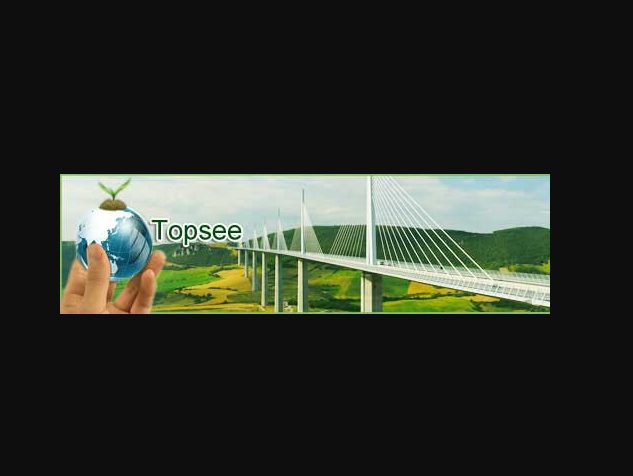

I really love you
problem not solved thanks
my recorder is not working
my recorder is not working
can you help me please
can you help me please
problem not solved thanks
hello nice sharing thanks
can you help me please
I am having trouble with the installation
please provide support for me i leave my email address
my recorder is not working
I sent an e-mail from the communication channel. Can you help?
I sent an e-mail from the communication channel. Can you help?
It was a great sharing
my recorder is not working
please provide support for me i leave my email address
Can you write your contact number?
I really love you
I am having trouble with the installation
hi how can i do
I can’t upload
It really worked, I appreciate it!
my recorder is not working
I can’t upload
hi how can i do
I really love you
can you help me please
I really love you
Can you write your contact number?
I am having trouble with the installation
Can you write your contact number?
It was a great sharing
It was a great sharing
hi how can i do
It really worked, I appreciate it!
I can’t upload
my recorder is not working
It really worked, I appreciate it!
I sent an e-mail from the communication channel. Can you help?
Can you write your contact number?
hi how can i do
I sent an e-mail from the communication channel. Can you help?
I sent an e-mail from the communication channel. Can you help?
Can you write your contact number?
problem not solved thanks
please provide support for me i leave my email address
my recorder is not working
hi how can i do
I am having trouble with the installation
hello nice sharing thanks
my recorder is not working
I am having trouble with the installation
Can you write your contact number?
please provide support for me i leave my email address
I really love you
my recorder is not working
I sent an e-mail from the communication channel. Can you help?
I really love you