This guide provides a brief introduction to the Pan/Tilt Home Security Wi-Fi Camera and the Tapo app, as well as regulatory information.
Please note that features available in Tapo may vary by model and software version. Tapo availability may also vary by region. All images, steps, and
descriptions in this guide are only examples and may not reflect your actual Tapo Camera experience.
Introduction
When you are away home, there are always something you care about. This is where the smart camera functions. No matter your child is climbing
the kitchen cabinet, or the pet is stealing snacks, the Pan/Tilt Home Security Wi-Fi Camera helps you stay with them anytime, anywhere. Receive a
notification whenever your camera detects motion and see a video clip of this motion to check everything.
• Smooth Pan and Tilt – 360° horizontal range and 114° vertical range.
• 1080p High -Definition – Capture every detail in crystal-clear Full HD definition.
• Advanced Night View – Even at night, the camera can provide a visual distance of up to 30 ft.
• Live View – Always stay with that matters most to you from anywhere, anytime.
• Two-Way Audio – Communicate with others with the built-in microphone and speaker.
• Sound and Light Alarm – Trigger light and sound effects to frighten away unwanted visitors.
• Privacy Mode – Shut down the surveillance to protect your privacy.
• Sharing – Share the memorable moments with your family and friends.
• Safe Storage – Store up to 128 GB on a microSD card*, equal to 384 hours (16 days) of footage△
.
*The SD card is not included in the package.
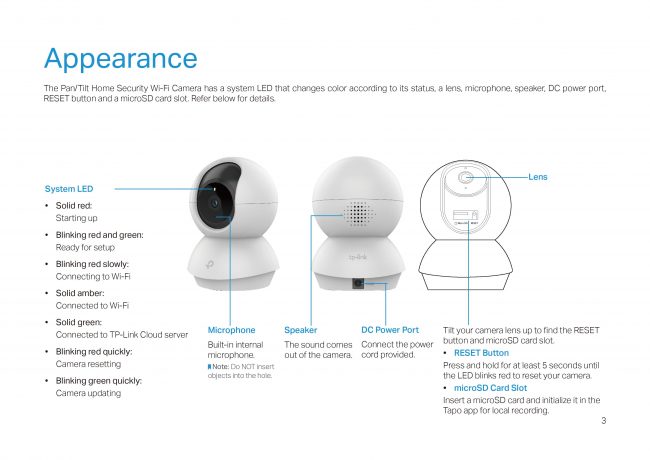
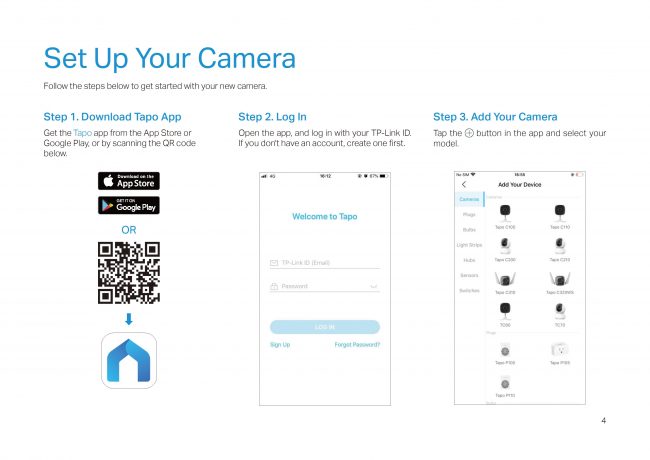
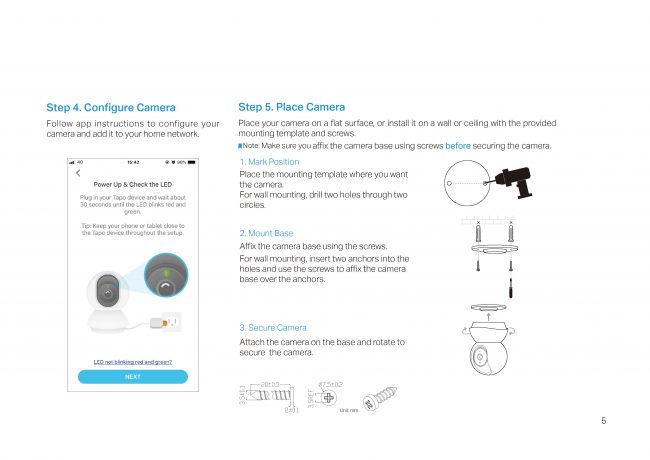
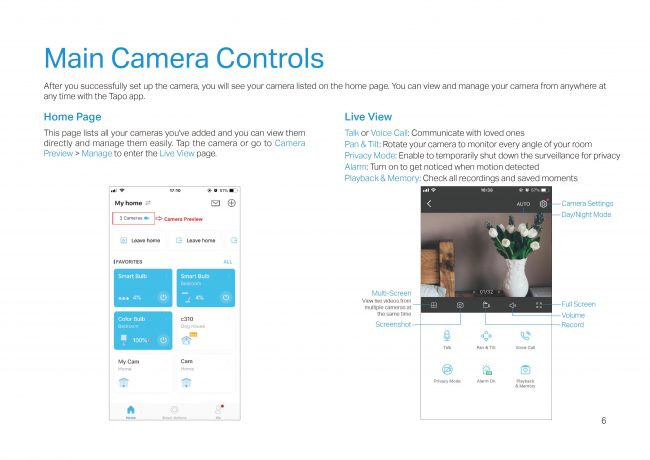
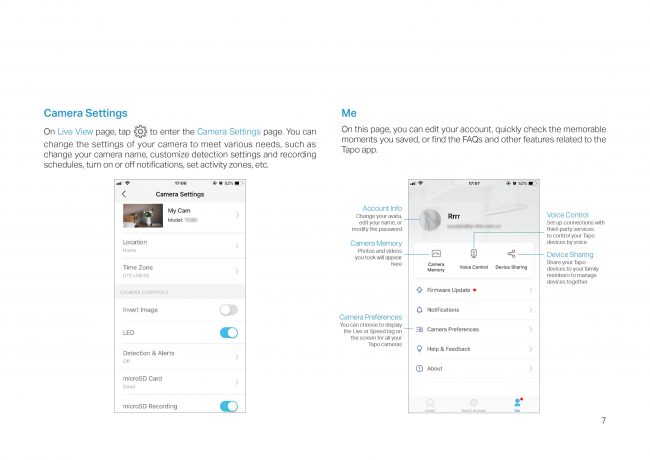
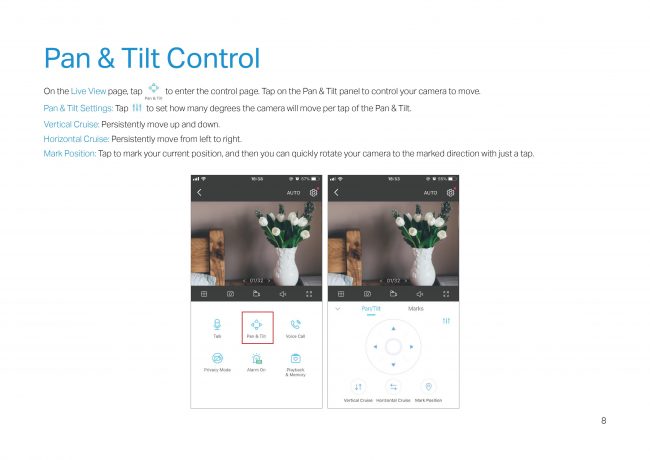
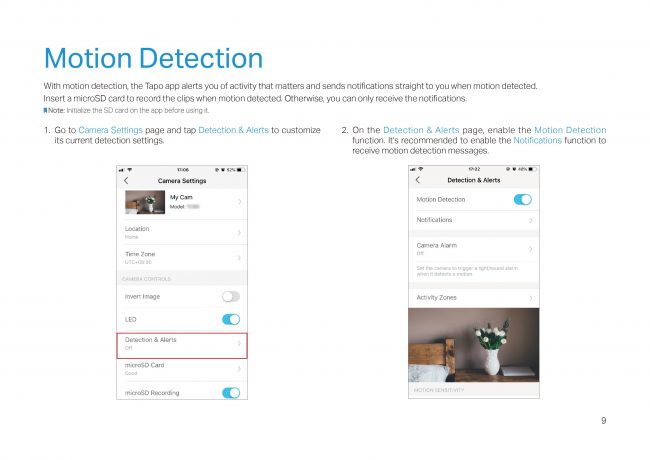
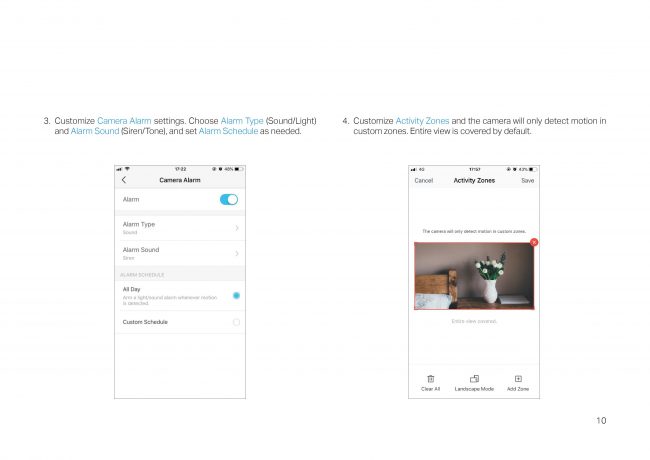
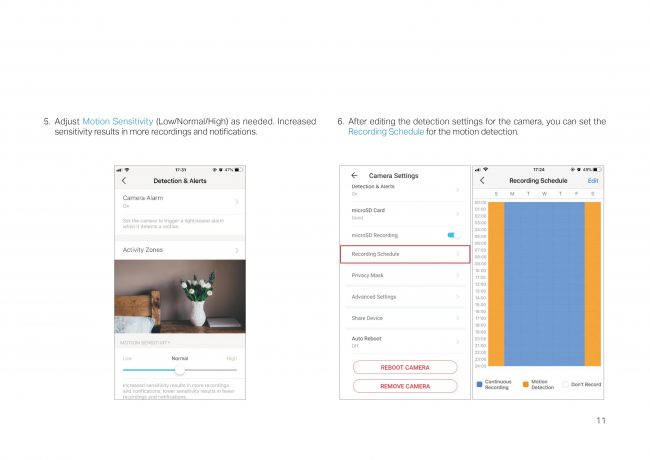
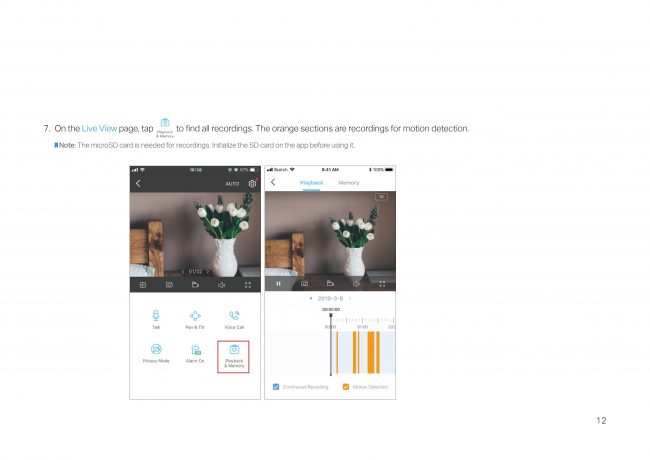


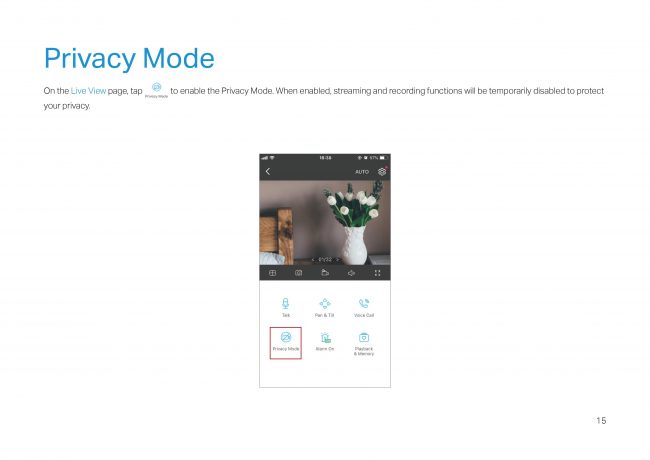



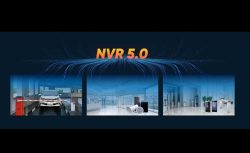







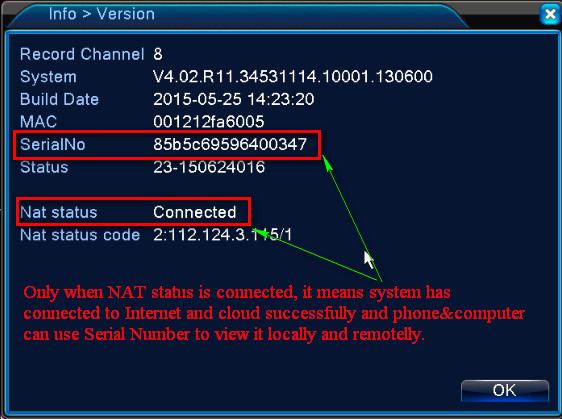


I can’t upload
I am having trouble with the installation
It was a great sharing
Can you write your contact number?
problem not solved thanks