1. Please plug the camera into a power source by adapter.
2. Please search Yoosee in the apple store or google play and install it.
You can also download it from the link below.
For iPhone https://itunes.apple.com/cn/app/yoosee/id981863450?mt=8
For Android https://play.google.com/store/apps/details?id=com.yoosee&hl=en
3. Run the app and register an account.
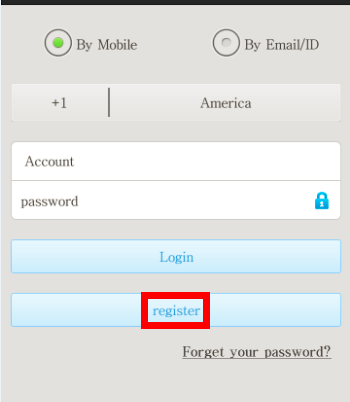
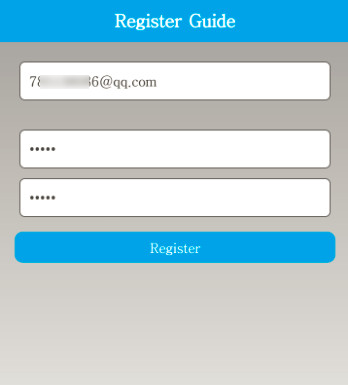
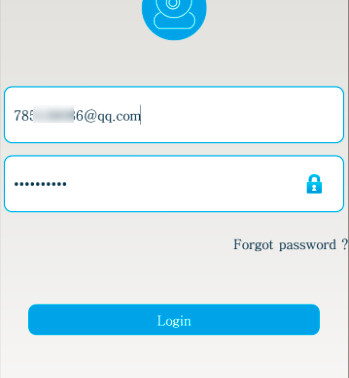
4. add a camera.
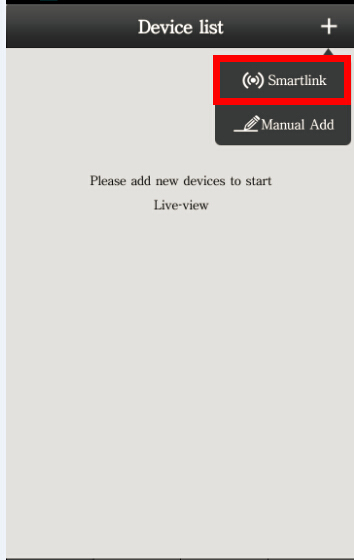
5. Input wifi's password and wait for 1 minute to connect.
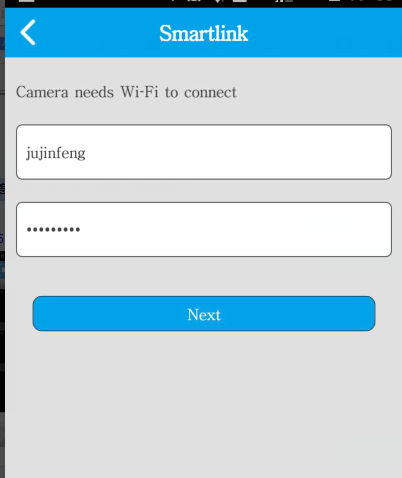
6. Create a new password for the camera.
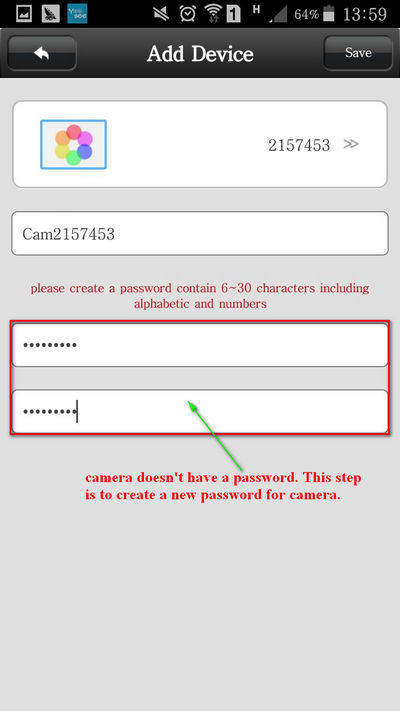
7. Finally, you can see a live video of the camera.
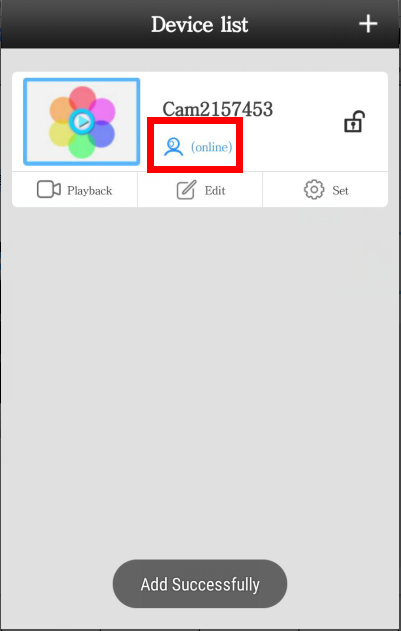



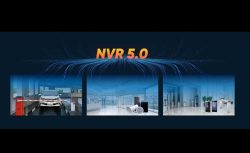









I can’t upload
can you help me please
I am having trouble with the installation
my recorder is not working
problem not solved thanks
please provide support for me i leave my email address
I am having trouble with the installation
It really worked, I appreciate it!
I can’t upload
It was a great sharing
I can’t upload
I am having trouble with the installation
Can you write your contact number?
problem not solved thanks
please provide support for me i leave my email address
hi how can i do
my recorder is not working
please provide support for me i leave my email address
It really worked, I appreciate it!
hello nice sharing thanks
It was a great sharing
please provide support for me i leave my email address
Can you write your contact number?
I sent an e-mail from the communication channel. Can you help?
I sent an e-mail from the communication channel. Can you help?
problem not solved thanks
my recorder is not working
problem not solved thanks
It really worked, I appreciate it!
It really worked, I appreciate it!
I sent an e-mail from the communication channel. Can you help?
Can you write your contact number?
can you help me please
Can you write your contact number?
hi how can i do
It was a great sharing
hi how can i do