How to Connect Non-POE or Wireless IP Camera to POE NVR via the Onvif Protocol?
Usually, the POE NVR system we sell includes several POE IP cameras so that camera can be plugged into NVR's ethernet port directly.
Load More : Tutorial of General IP Security System
But some customers may need to connect non-POE IP cameras to NVR.
In this situation, the cameras should meet two requirements below.
1. The IP camera must support the onvif protocol.
2. The IP camera's resolution had better equal to or lower than resolution NVR.
3. The camera should be connected to the router, by cable, or by wifi. Therefore, a wireless camera is also OK.
Here are the steps:
1. Please use a network cable to connect the IP camera to a router, and connect the camera to a power source by adapter.
2. Connect the NVR to the same router by network cable.
3. Go to the Main Menu—Config—Channel to search the camera's IP.

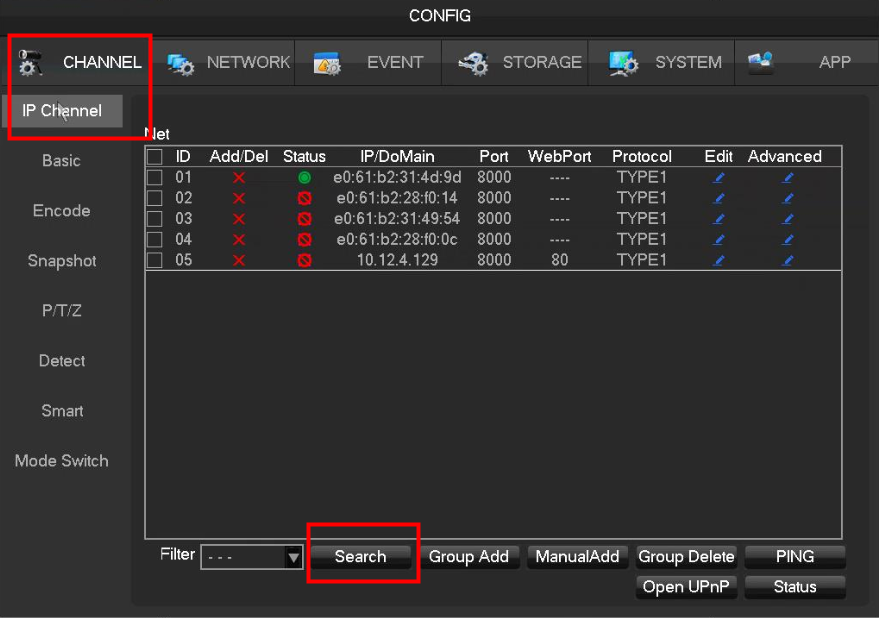
4. It will detect the camera's IP. Add it to the system.
Come back to the main screen and the image of the IP camera appears.



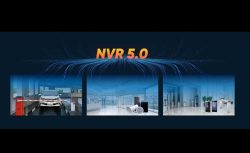



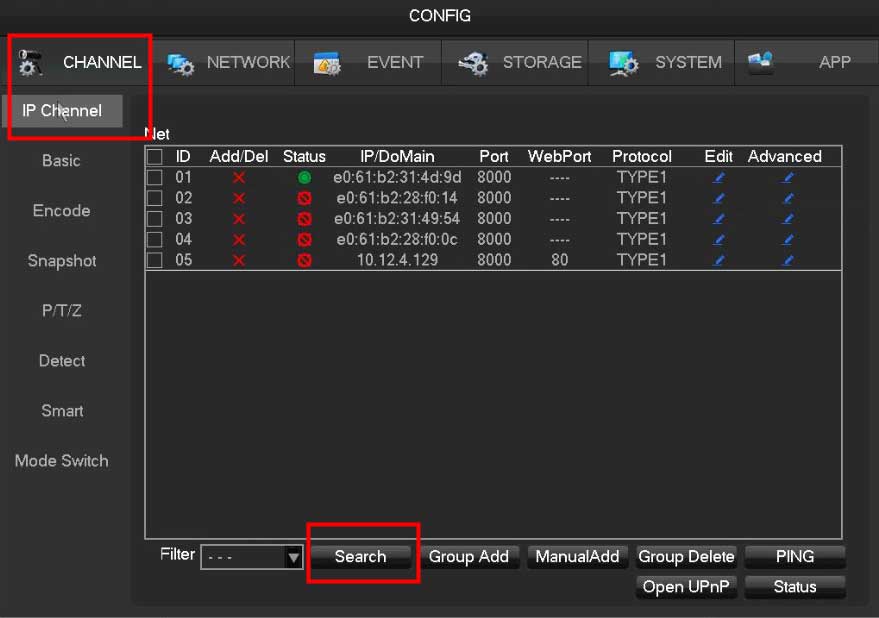




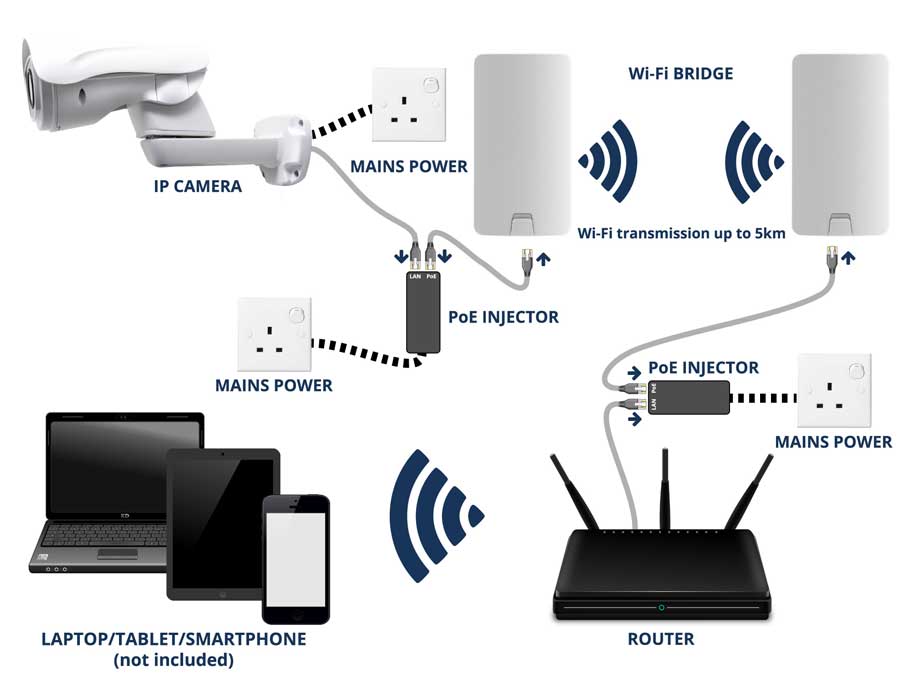

It really worked, I appreciate it!
I really love you
I really love you