Please search Xmeye in google play or apple store and install it into your phone.
Here are steps to use the App Xmeye to connect the recorder. The method is for both the local view and remote view because they are totally the same.
Download and install the application Xmeye to your mobile/tablet. This can be found by searching Xmeye in either the App Store for iOS or Google Play store for Android. Or you can refer to this to download the Xmeye application.
Xmeye app for android download: support.annke.com/document/XM/General/app/xmyeye.apk
https://play.google.com/store/apps/details?id=com.mobile.myeye
Xmeye app for iPhone&iPad download: https://itunes.apple.com/cn/app/xmeye/id884006786?mt=8
Step 1: Tap local login
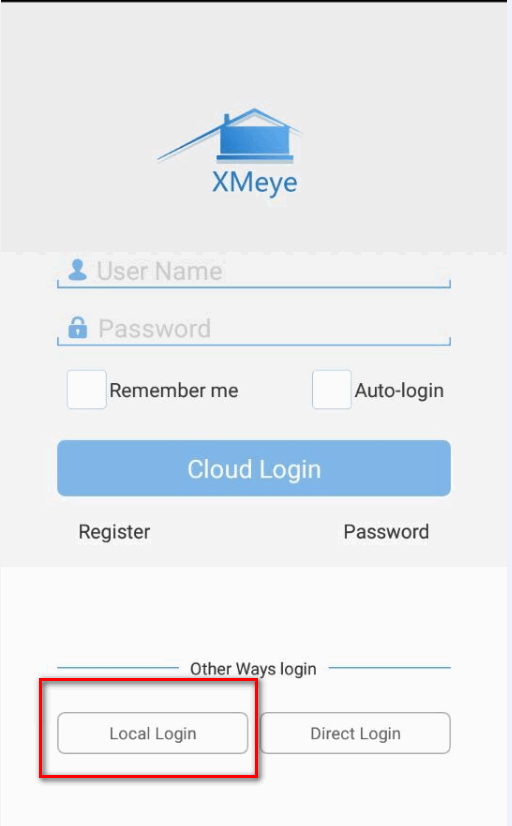
Step 2: Add device
Click plus button at the top right to add the camera.

Step 3: Input system‘s information
a. The name can be anything.
b. You can find S/N(ID) on the monitor. Please notice the S/N on the label of the recorder is not the ID used to connect and view.
Here is a method to find the serial number.
https://help.annke.com/hc/en-us/articles/360000248422-Where-to-find-the-serial-number-and-QR-code-of-system-and-NAT-status-
c. The default password is none.
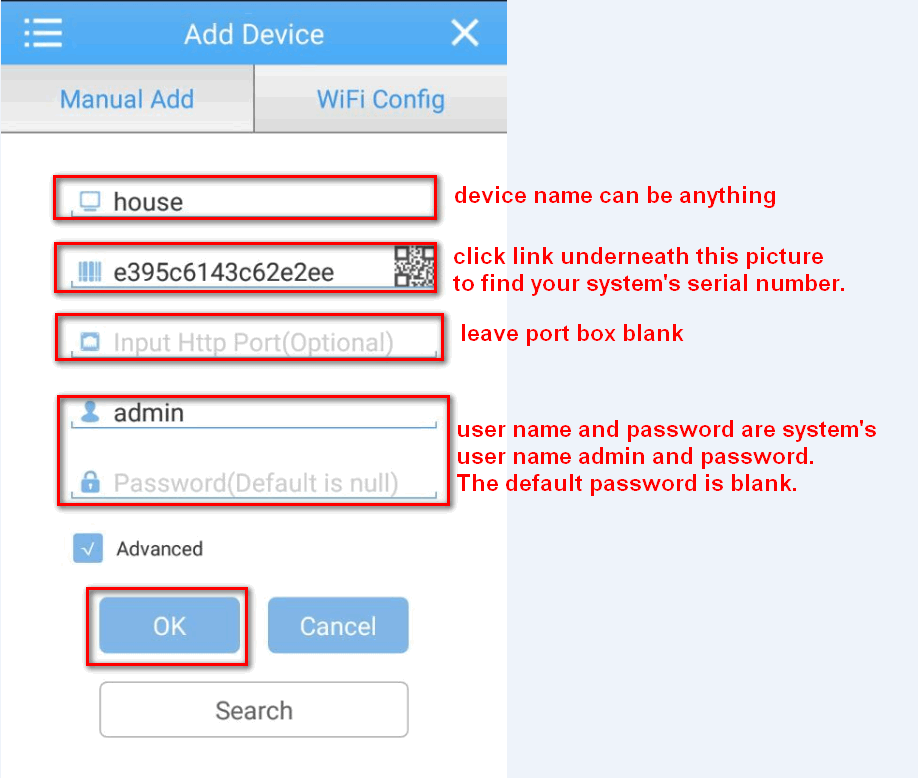


Troubleshooting
By now you should be viewing your security camera system from your mobile device. If you are unable to connect to your system and are receiving an error message, here's a list of settings to double-check:



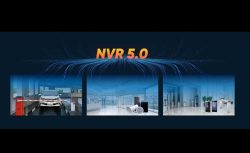








I really love you
I can’t upload
It was a great sharing
problem not solved thanks
I really love you
hello nice sharing thanks
I sent an e-mail from the communication channel. Can you help?
It was a great sharing
Can you write your contact number?
please provide support for me i leave my email address
my recorder is not working
hello nice sharing thanks
hello nice sharing thanks
please provide support for me i leave my email address
can you help me please
It was a great sharing
my recorder is not working
It was a great sharing
I can’t upload
It really worked, I appreciate it!
I sent an e-mail from the communication channel. Can you help?
It really worked, I appreciate it!
hi how can i do
I sent an e-mail from the communication channel. Can you help?
I can’t upload
my recorder is not working
I can’t upload
It really worked, I appreciate it!
can you help me please
I sent an e-mail from the communication channel. Can you help?
please provide support for me i leave my email address
I can’t upload
Can you write your contact number?
It was a great sharing
I really love you
can you help me please
hello nice sharing thanks
It was a great sharing
hello nice sharing thanks
I can’t upload
I really love you
hello nice sharing thanks
hello nice sharing thanks
Can you write your contact number?
can you help me please
please provide support for me i leave my email address
can you help me please
problem not solved thanks
I am having trouble with the installation
I sent an e-mail from the communication channel. Can you help?
I can’t upload
can you help me please
I am having trouble with the installation