How to batch register indoor station to door station Preparation 1. This guide takes Indoor station DS-KH8350-WTE1, DS-KH8520-WTE1 and Door statio
How to batch register indoor station to door station
Preparation
1. This guide takes Indoor station DS-KH8350-WTE1, DS-KH8520-WTE1 and Door station DS-KV8413-WME1(B) as examples to introduce how to batch register indoor station to door station.
2. Software: iVMS-4200 Version 3.3.1.8 or above
How to batch register indoor station to door station
1. Add Devices on iVMS-4200
1) Search for online devices and add those on iVMS-4200, enter username and password, and then confirm that all devices are online
Manual Name • Manual Type
2
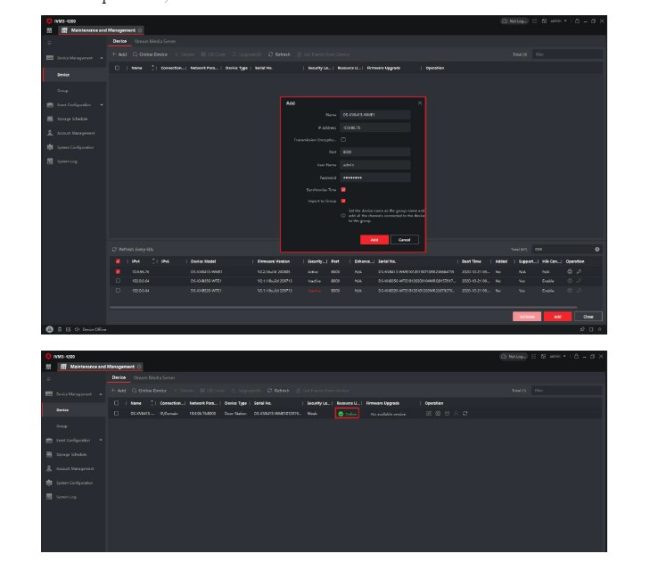
2. Batch register Indoor station to Door station
1) When enter the remote configuration of the door station, choose Device Management > Export, Export the channelConfig files to fill in with the device info.
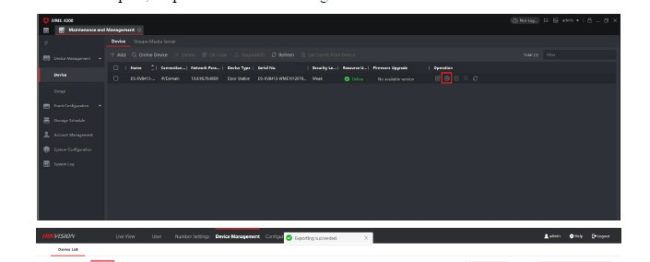
2) The following page shows the info which is necessary for you to complete, all the instructions are given in to top of the list.
Note: you need to select the device type and fill in the info according to each devices, Remember to fill in the Register password option.
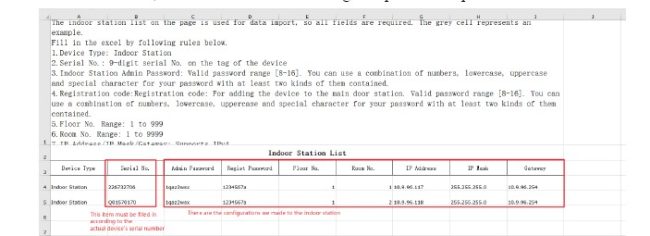
Manual Name • Manual Type
3
3) When you complete the device info, choose Import > Import File > Browse, upload the file.
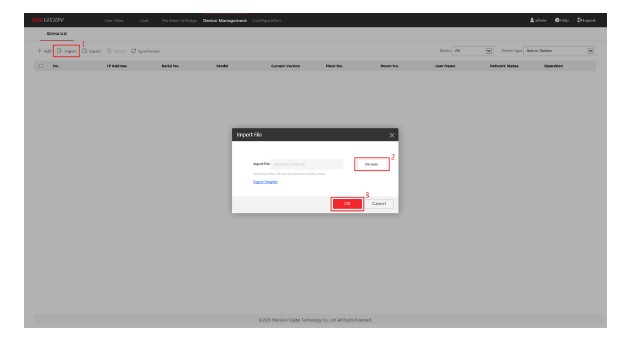
4) When you complete import the device info, you will notice the following situation.

5) Make sure the room number which you set before has no conflict with each other, then wait 2 to 8 minutes, the devices will be online.


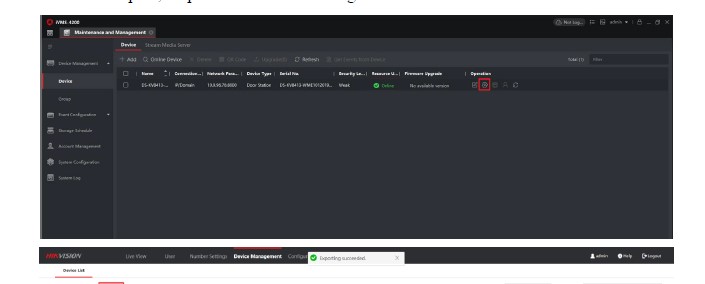

COMMENTS
hi how can i do
problem not solved thanks
problem not solved thanks
Can you write your contact number?
I can’t upload