- The required software and tools:SecureCRT,TFTPServer, serial port cable (connect with computer), TTL converter ,cross serial cable(connect with device),direct serial cable(connect with device).
- Tools introduction:
- Installation and configuration of SecuerCRT
1)Get the SecuerCRT package, installation according to clew click next, do not need to configure until completion.
2)Click the SecuerCRT icon,appear below pic,set serial port
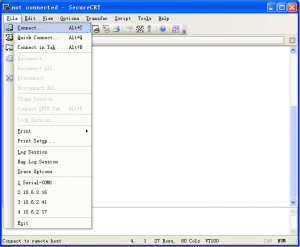
Click File→connect,see as follow pic
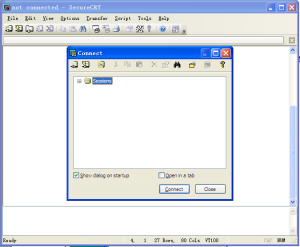
Choose “sessions”,ans click(new session),see as follow pic
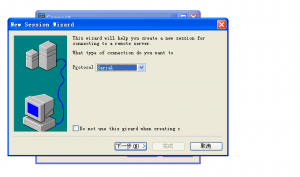
In the protocol options choose “serial”,and click next.
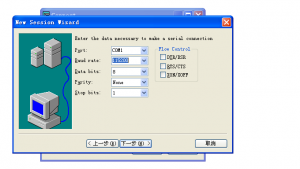
Notice: wo can look up our computer to choose which port is. my computer →device manager→port(COM and LPT),the default have com1 ang com2,so we can choose either of them.
Fill in the datas as the pic,cilck next
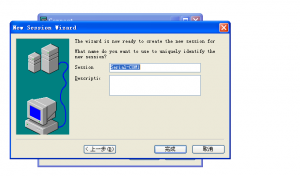
Click “finish”.
- Installation and configuration of TFTPServer:
- Get the TFTPServer package,and unzip it.
- Click the “TFTPServer.exe”icon,see as below pic

Click (option),see as below pic

Log file name(L):this route is where you installation the TFTPServer
TFTPServer root:the route of upgrade program
- The serial port cable which connect with computer(direct serial cable),show as below pic


Both ends of the serial cable for RS232 head.
- TTL converter

The needs for TTL converter is not the same for different devices.
- Cross serial cable and direct serial cable
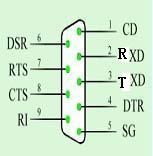
Usually we just use 2,3,5.
2——RXD Receive Data
3——TXD Transmit Data
5——GND System ground
The cross connection method:2 connect with middle round hole of our equipments;3 connect with square hole;5 connect with the other round hole.
The direct connection method:3 connect with the equipment's middle round hole;2 connect with square hole;5 connect with the other round hole.
Here we've already separated cross serial cable from direct serial cable,and signaled it.
The red stands for direct serial cable;blue stands for cross serial cable.as follow pic:
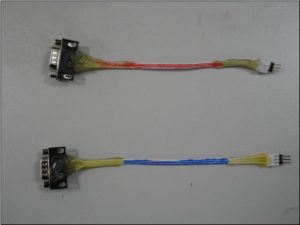
- Next I'll introduce our devices which needs TTL converter, which needs direct serial cable or cross serial cable.
- When we use the TTL converter ,we also need use the direct serial port cable.
Support device: DVR5004A-B,DVR5008A-B,DVR5004C-B,DVR5008C-B,DVR5004C-S
DVR5008C-S,DVR5016C-S,DVR5004T-S,DVR5008T-S and so on.
The wiring pic as bellow,for example 5004T-S

Find the serial port, in the lower left corner of device

The whole of connection as follows

Here we use direct serial port cable,the other head of cable connect with TTL converter.

Above all those sets ,we have the environment to upgrade the device,connect COM1
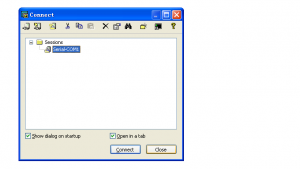
Click “connect”,and reboot the device,see as follow pic tips
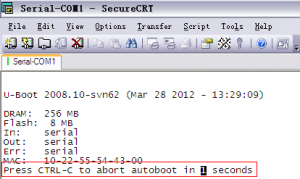
Press control+c, into the command line
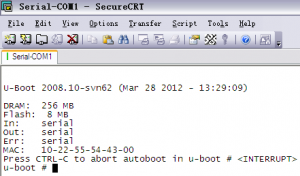
When upgrading,make sure that the computer connect with device all the time.
Use “updata.img”package to upgrade the device.
Open “TFTPServer.exe”,and choose the right route where you put the program is
Input command:
U-boot # sip 10.6.1.17(here Ip is your computer Ip,you also can check it over the TFTPServer)
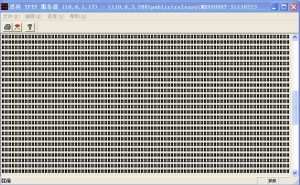
U-boot # lip 10.6.2.17(here Ip is dvr's temporary Ip,make sure that it is in the same route with computer )
U-boot # run up (start upgrading)
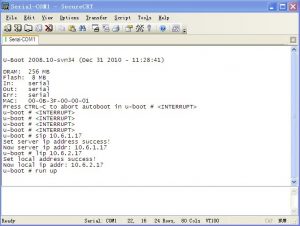
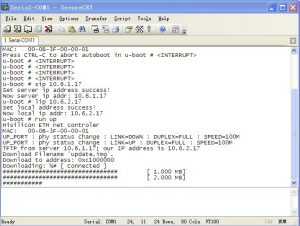
After finish upgrading,it will return u-boot mode automatically,reboot the device.
- It needs cross serial port cable when the TTL converter is not used.The cross serial cable connect with computer directly,and the other head connect with device.
Support device:DVR5004C-C,DVR5008C-C,DVR5016C-C.DVR5008E-S,DVR5016E-S,
DVR5024E-S,DVR5032E-S,DVR5004E-E,DVR5008E-E,DVR5016E-E,DVR5004H-E,
DVR5008H-E,DVR5016H-E,DVR5016H-S,DVR5014H-E,DVR5018H-E,DVR5116H-E.
DVR5116H-S and so on.



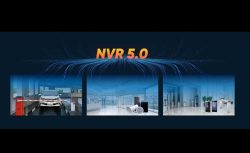








can you help me please
I sent an e-mail from the communication channel. Can you help?
hello nice sharing thanks
problem not solved thanks
I am having trouble with the installation
I really love you
It really worked, I appreciate it!
problem not solved thanks
please provide support for me i leave my email address
I really love you
I sent an e-mail from the communication channel. Can you help?
please provide support for me i leave my email address
I am having trouble with the installation
I can’t upload
can you help me please
problem not solved thanks
problem not solved thanks
Can you write your contact number?
I sent an e-mail from the communication channel. Can you help?
It was a great sharing
It really worked, I appreciate it!
hi how can i do
I am having trouble with the installation
please provide support for me i leave my email address
I really love you
I sent an e-mail from the communication channel. Can you help?
Can you write your contact number?
please provide support for me i leave my email address
my recorder is not working
I am having trouble with the installation
please provide support for me i leave my email address
I really love you
please provide support for me i leave my email address
I sent an e-mail from the communication channel. Can you help?
I can’t upload
It was a great sharing
please provide support for me i leave my email address
can you help me please
I really love you
I really love you
my recorder is not working
hello nice sharing thanks
I can’t upload
I am having trouble with the installation
I am having trouble with the installation
hi how can i do
I sent an e-mail from the communication channel. Can you help?
It really worked, I appreciate it!
Can you write your contact number?
my recorder is not working
hello nice sharing thanks
can you help me please
hi how can i do